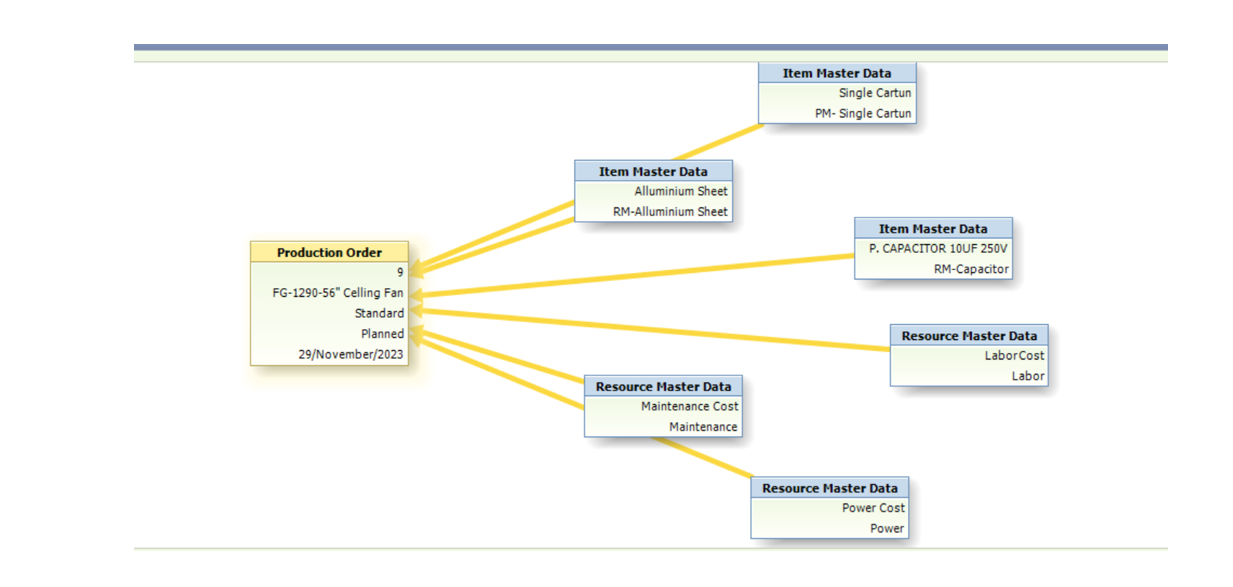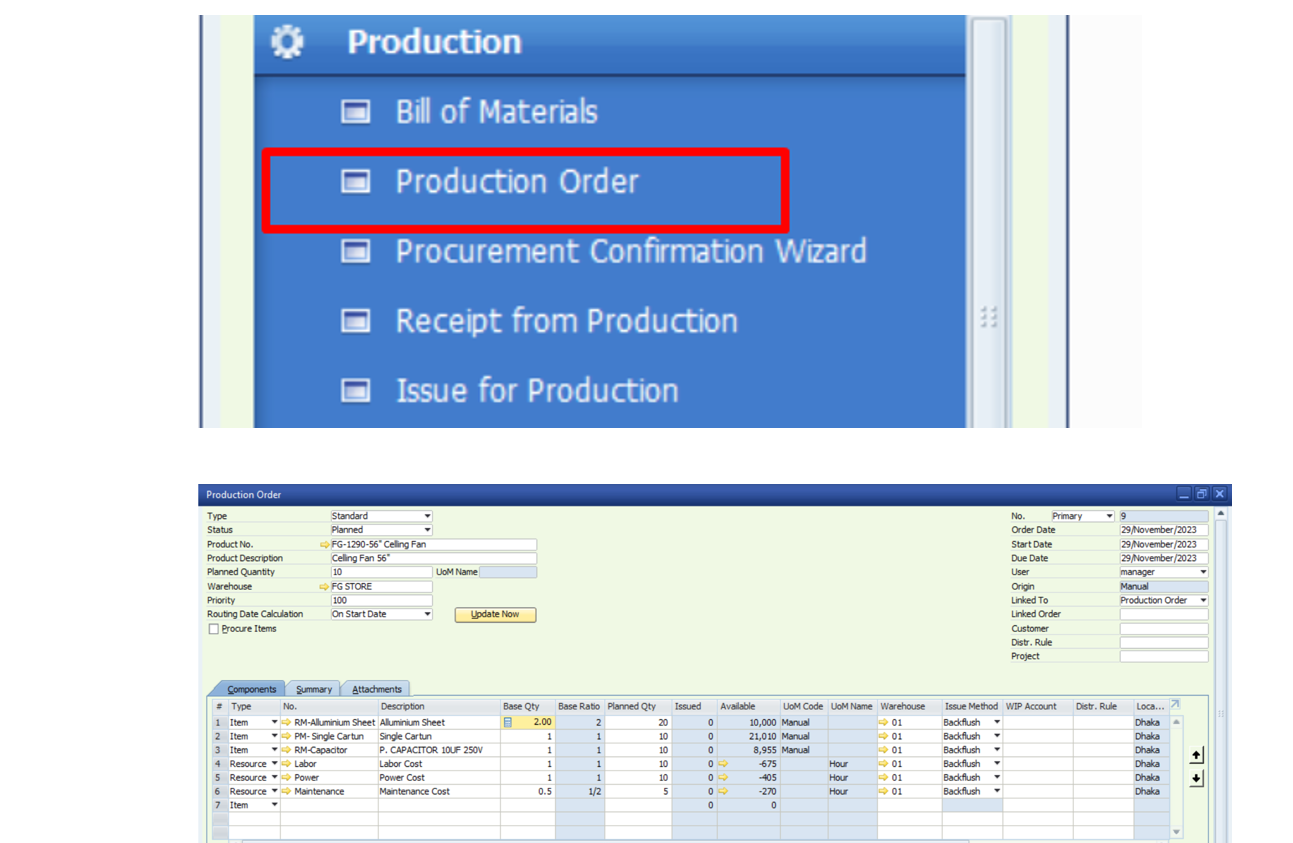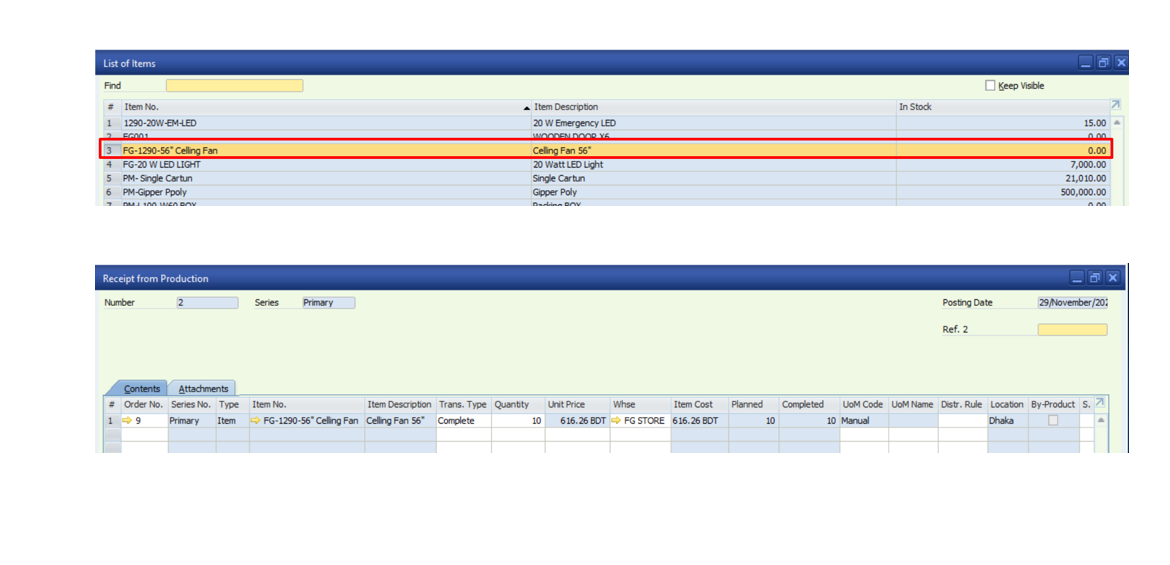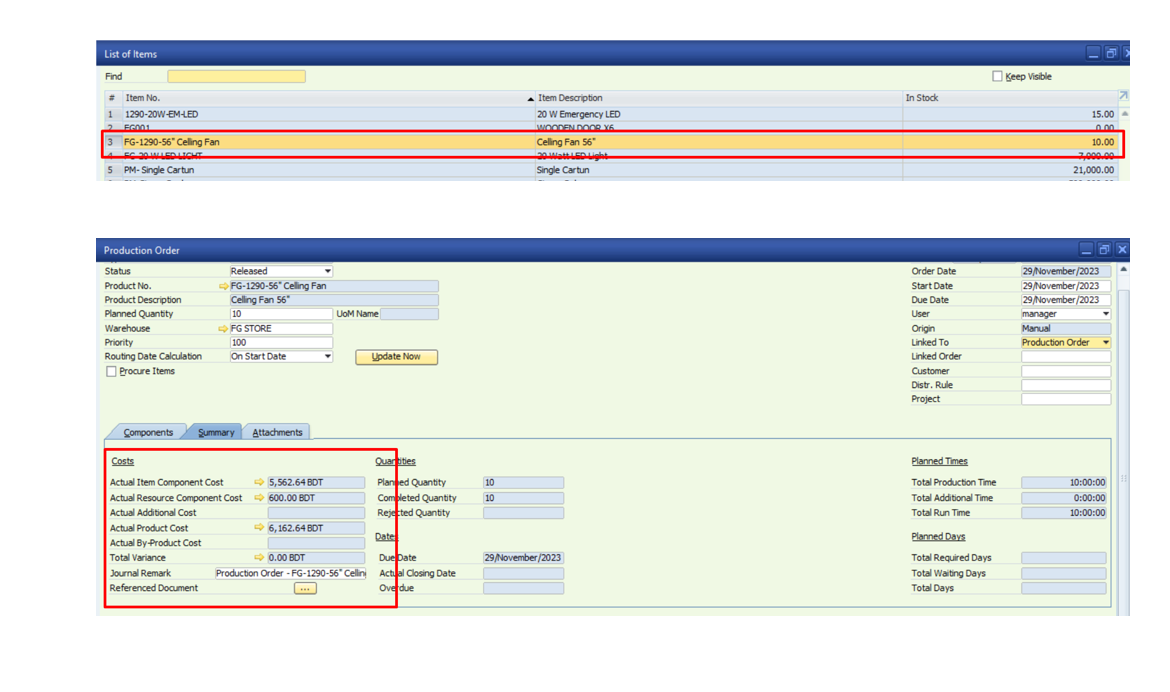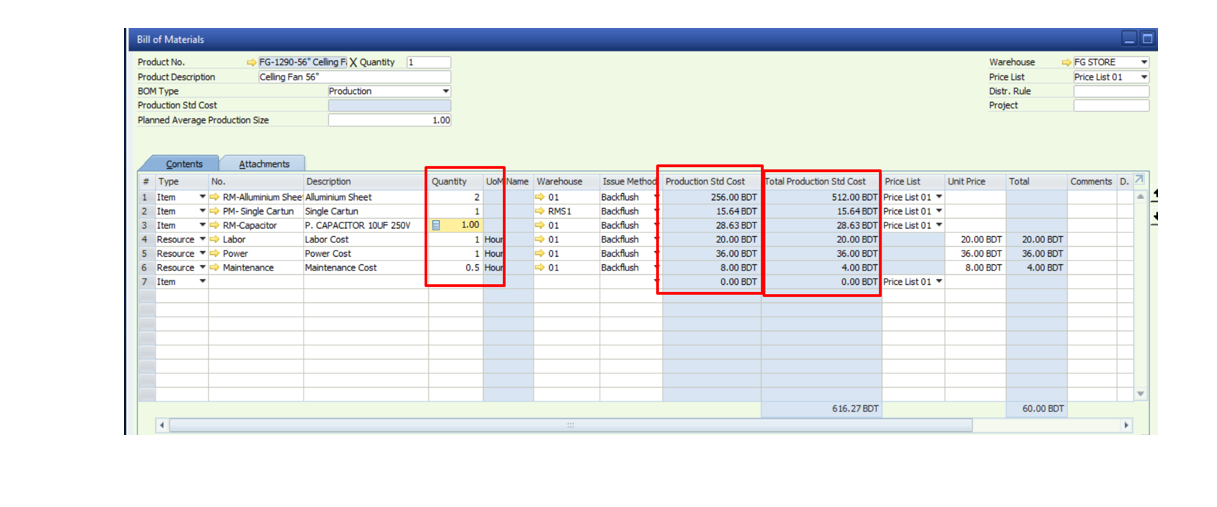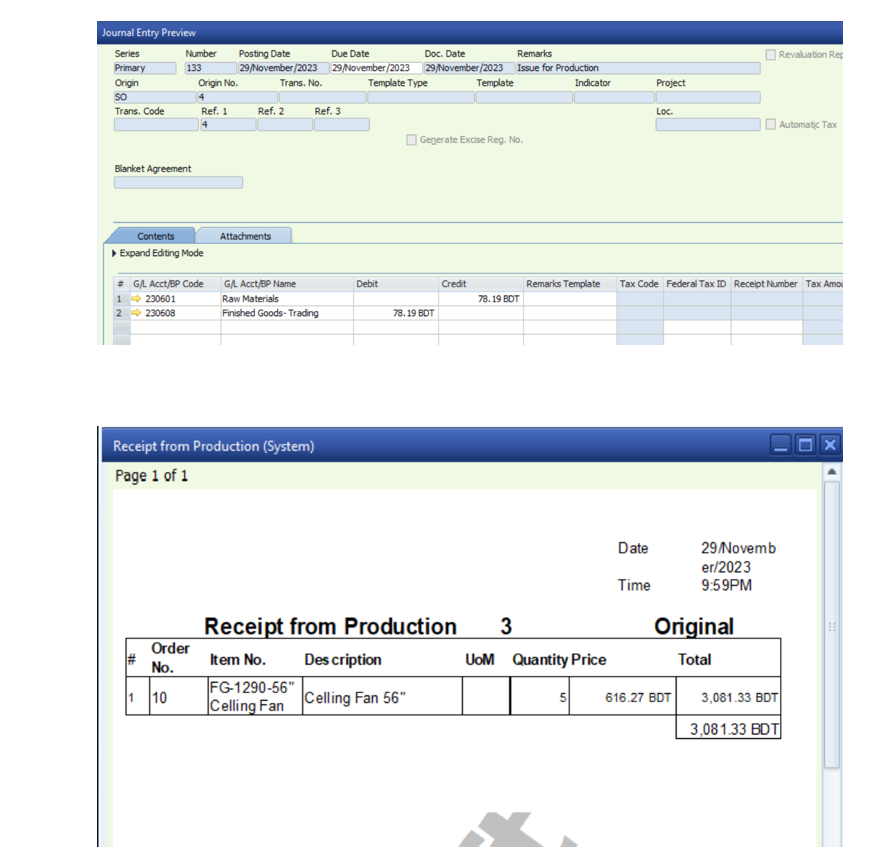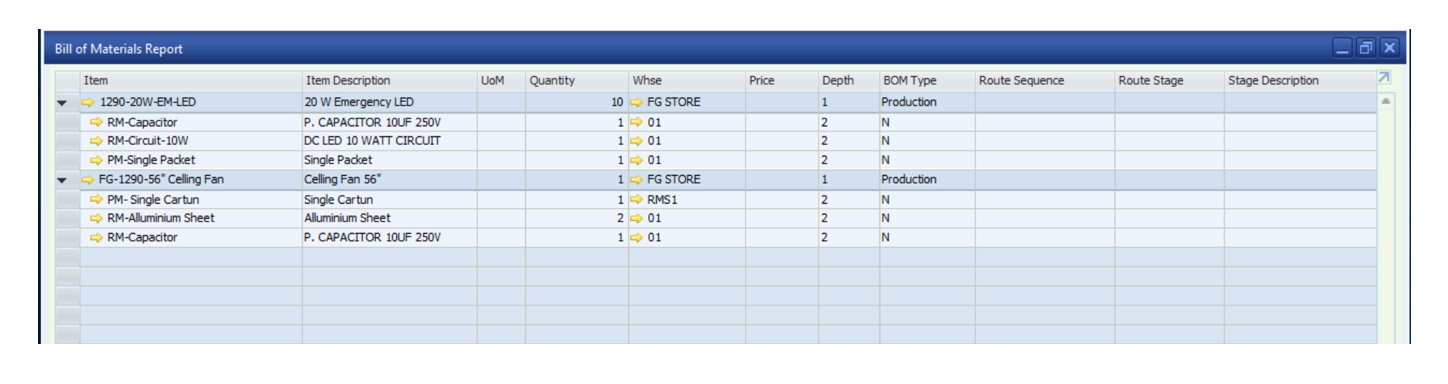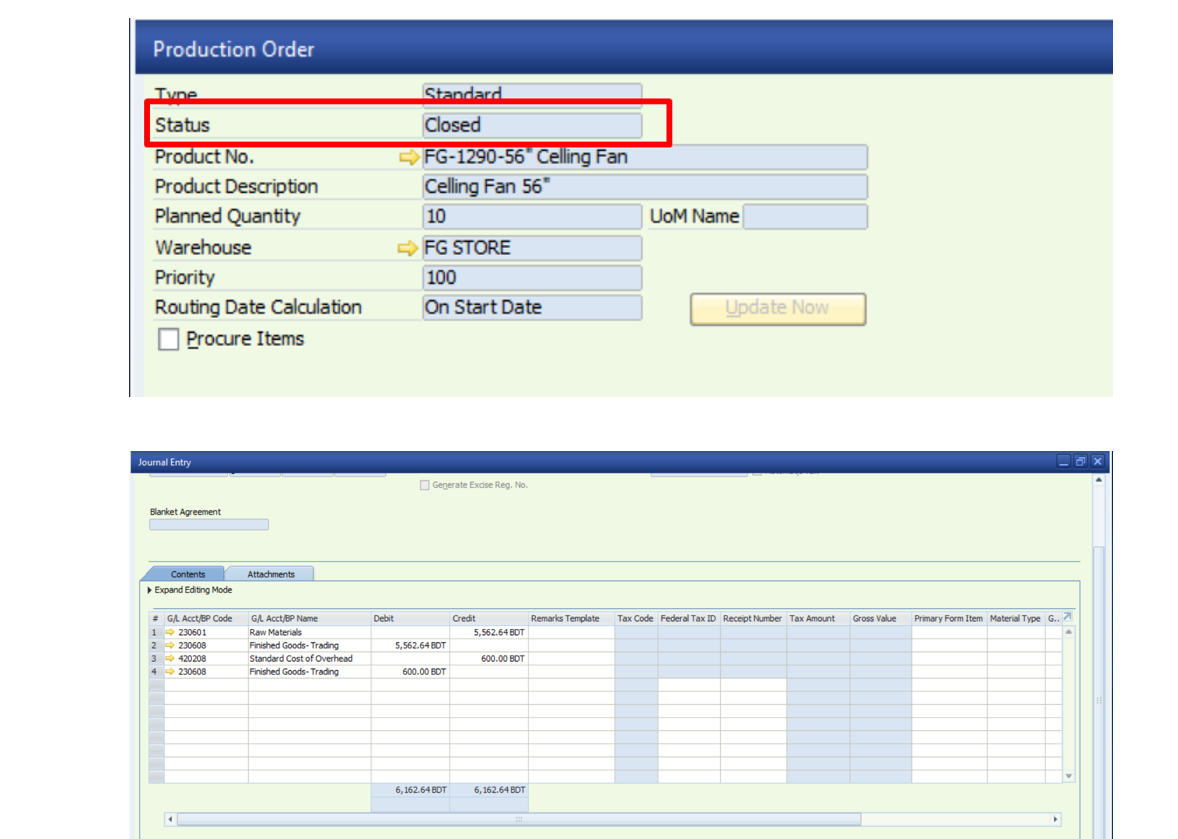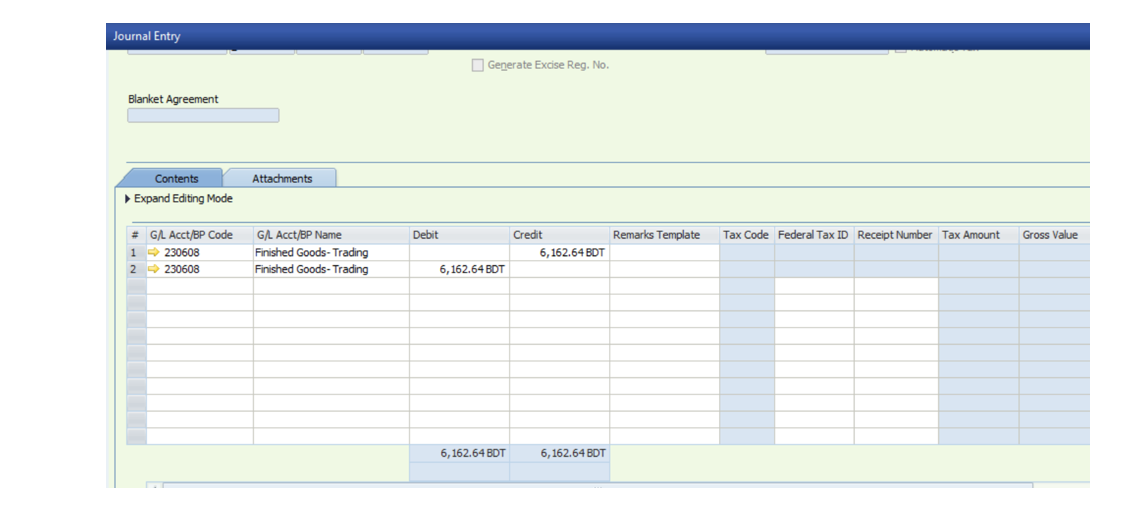SAP B1 Session One
Orientation
SAP B1 Session Two
How to access B1 software
go to remote desktop connection ->ip:103.114.171.137, pass:*************
on desktop click on business one icon -> supper user:manager, password:*******,company:BIZZ SOLUTIONS PLC
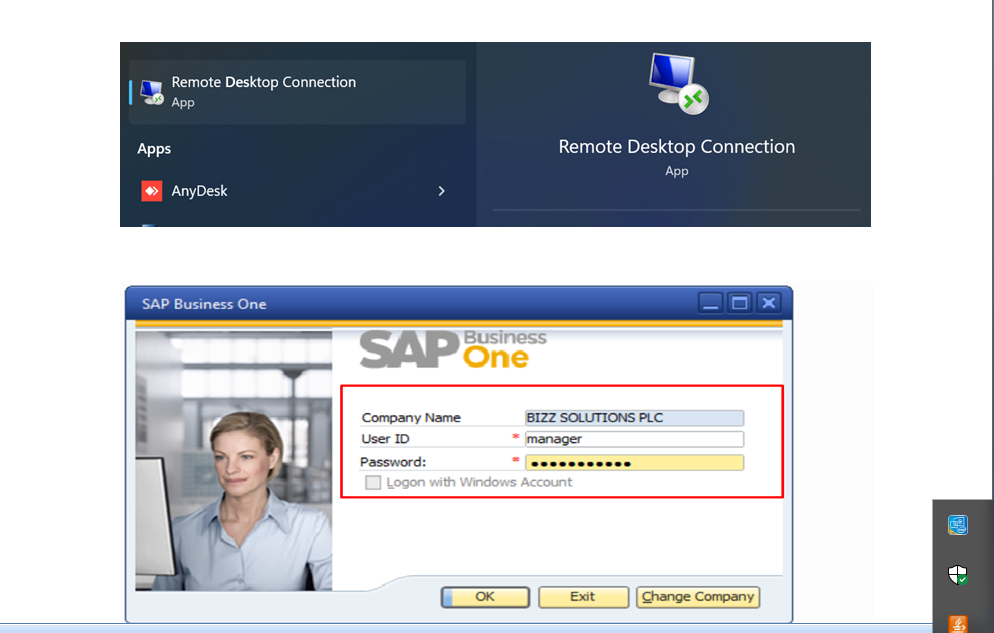
How to create a new company
on desktop click on business one icon -> supper user:manager, password:*******
change company -> new or administration menu -> choose company -> new
- Topics covvers
- Local Setting
- Chart of account-- user defined
- Language - united kingdom
- Posting period
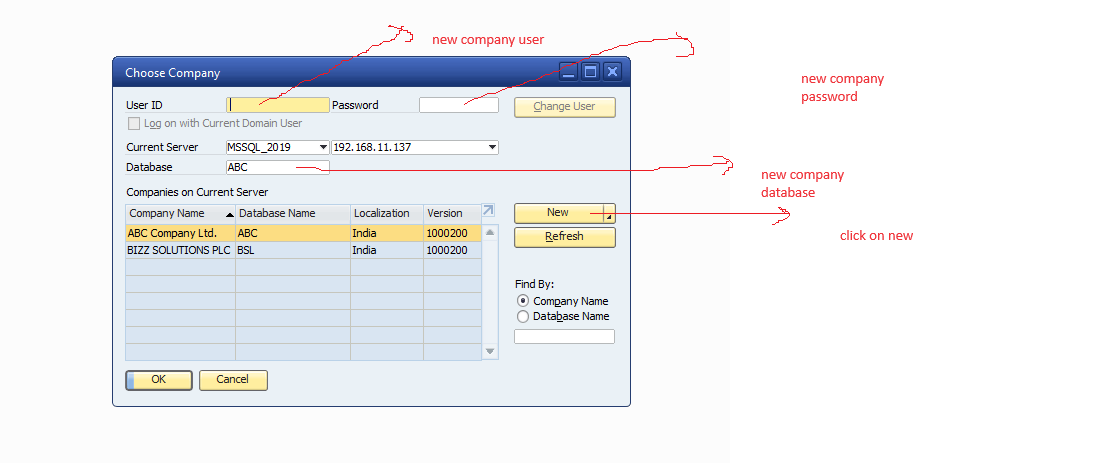
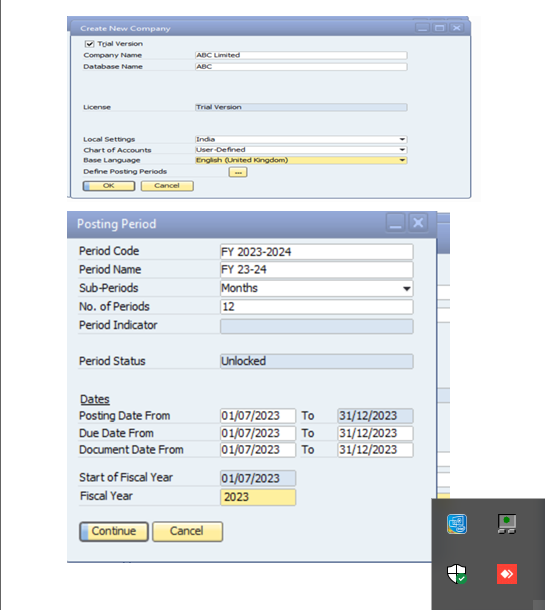
How to create a company details
on desktop click on business one icon -> supper user:manager, password:*******
from administration -> system initiation -> company details ,
- Topics covvers
- company details
- Basic Information-> Account segment
- currency setup
- negetive credit condition
- coa segment setup
- multilanguage setup
- service tax setup
- Item Goods Valuation Method
- moving average(average)(row meterial)--Moving average price is an inventory costing method where the average price is calculated after obtaining the goods. The average cost of each inventory item in stock is re-calculated after every inventory purchase. Moving average price = (total value receipt – total value issues)/ (total quantity receipt – total quantity issues).
- standared(fixed)(finish goods)--The standard cost valuation method assumes a constant stock value, regardless of the purchase price.With the standard cost method, the unit cost is determined manually when you setup the item. cost is not affected.
- fifo--FIFO(as each cost on buying) values are calculated based on single receipts, using the ending inventory of the current month. FIFO values are calculated based on monthly receipts, using the ending inventory of the previous fiscal year
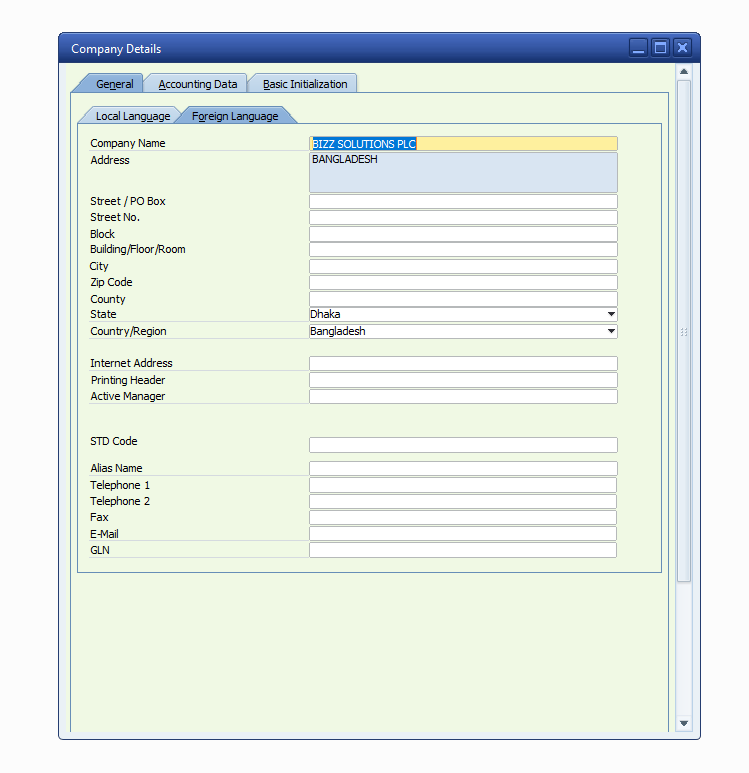
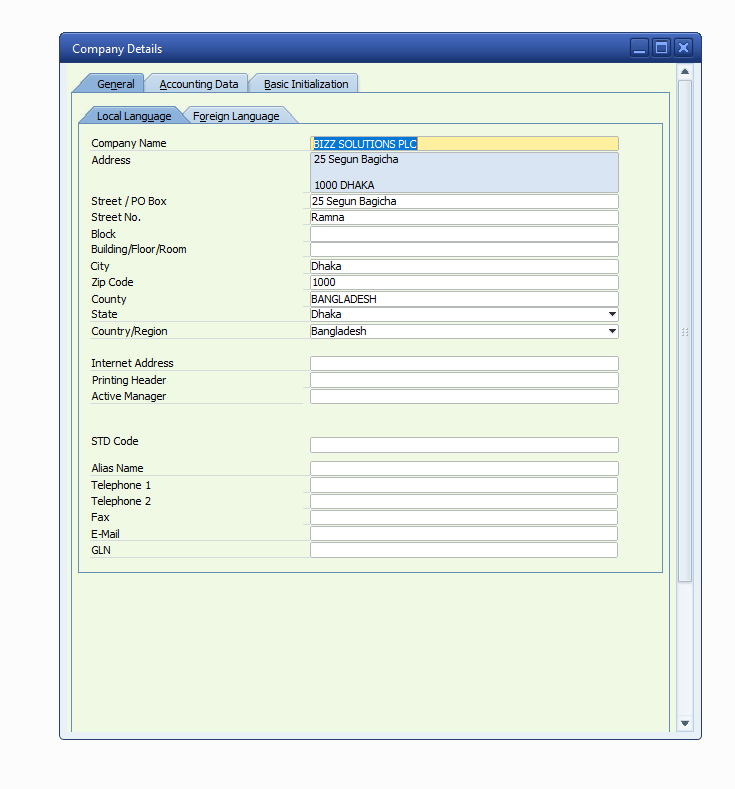
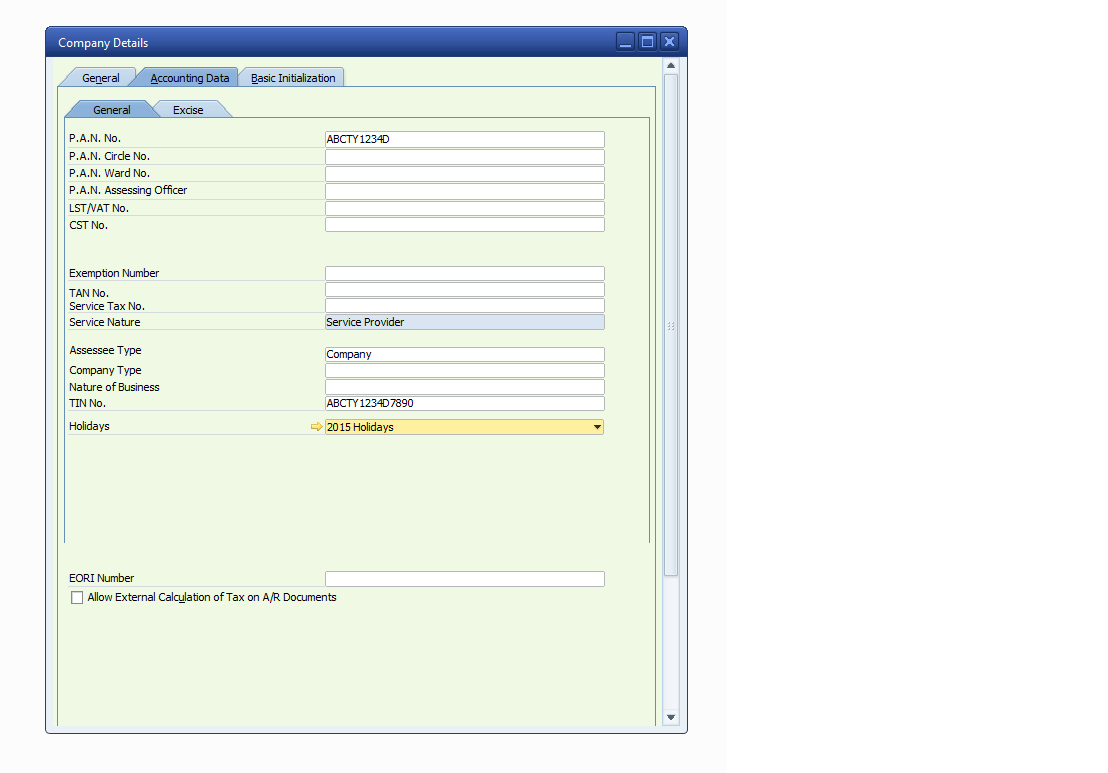
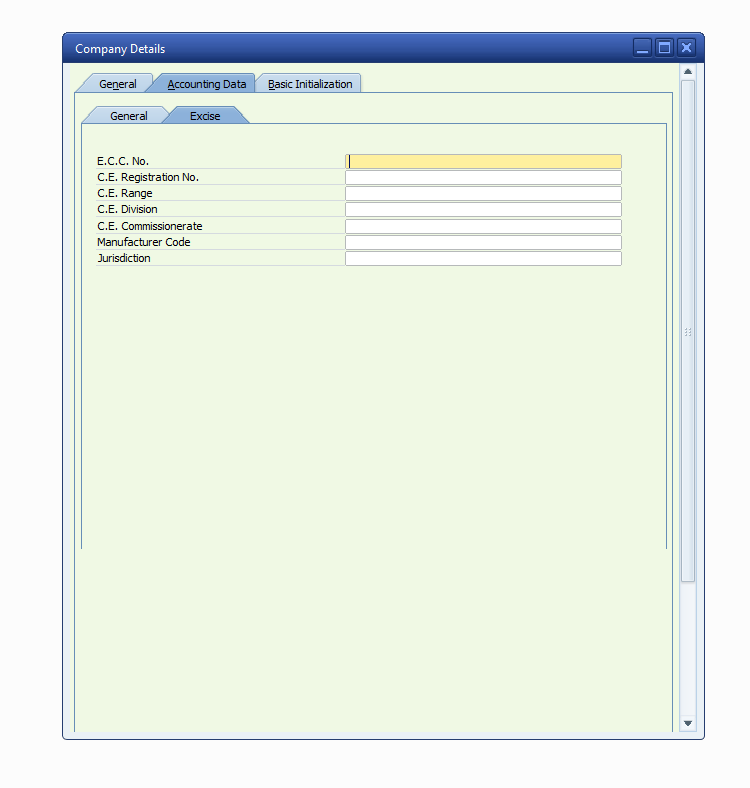
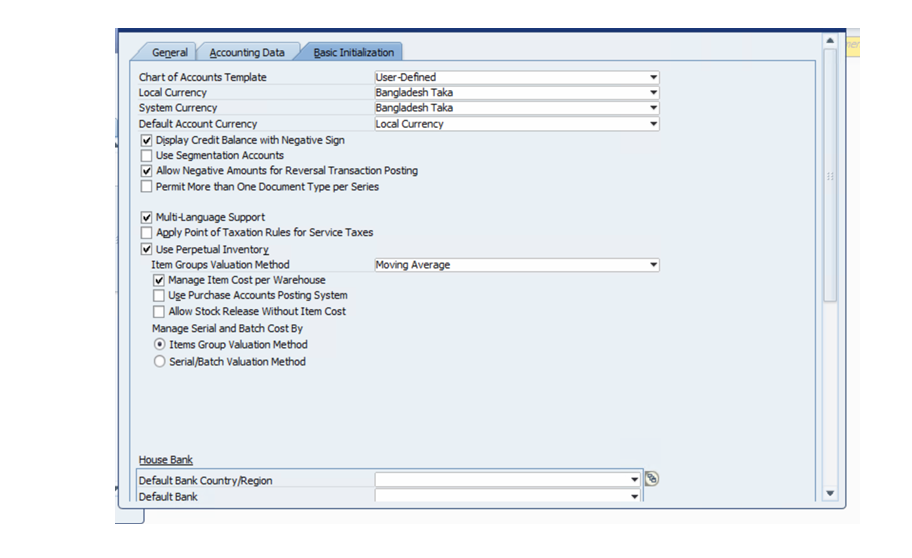
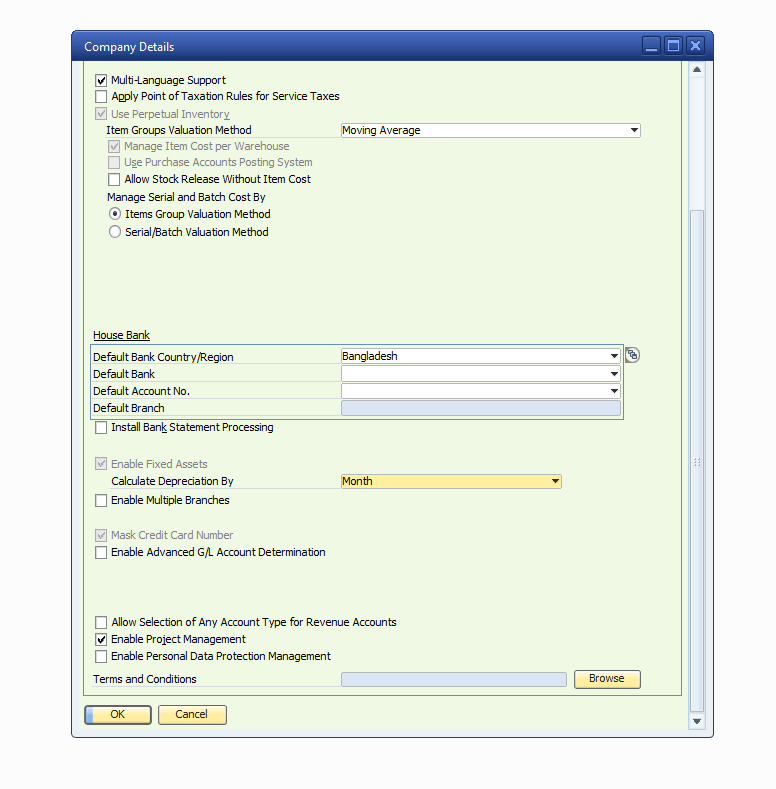
How to create a super user
go to administration menu-> setup->general-> user and see the following info
- Topics covvers
- user group
- Default User(user:SAP*, password:06071992,client:000,001,066)-- If all of the user data is stored with the service, this data is used by the system for logon to the AS-ABAP without any user logon dialog. We refer to this as an anonymous logon with a default user
- authorization(administration-> system initialization -> autorization -> general authorization)
- authorization(administration-> system initialization -> autorization -> additional authorization)
- licence setup(administration-> licence -> licence autorization)
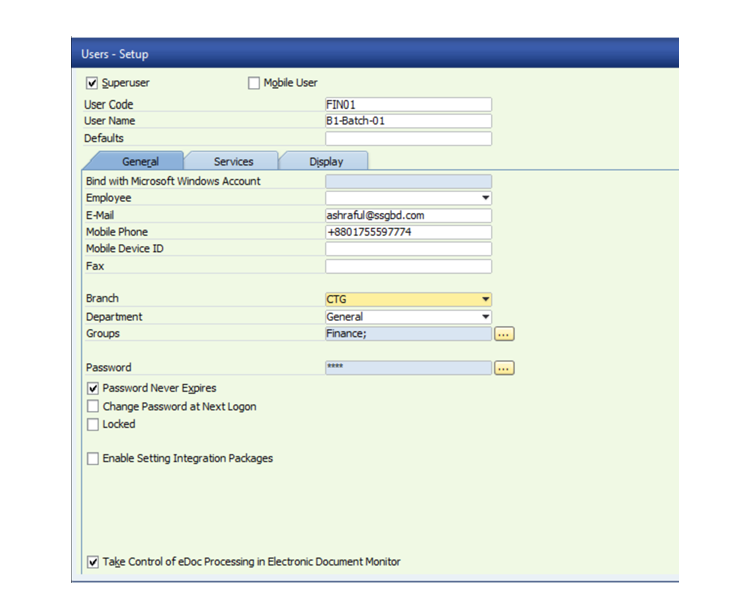
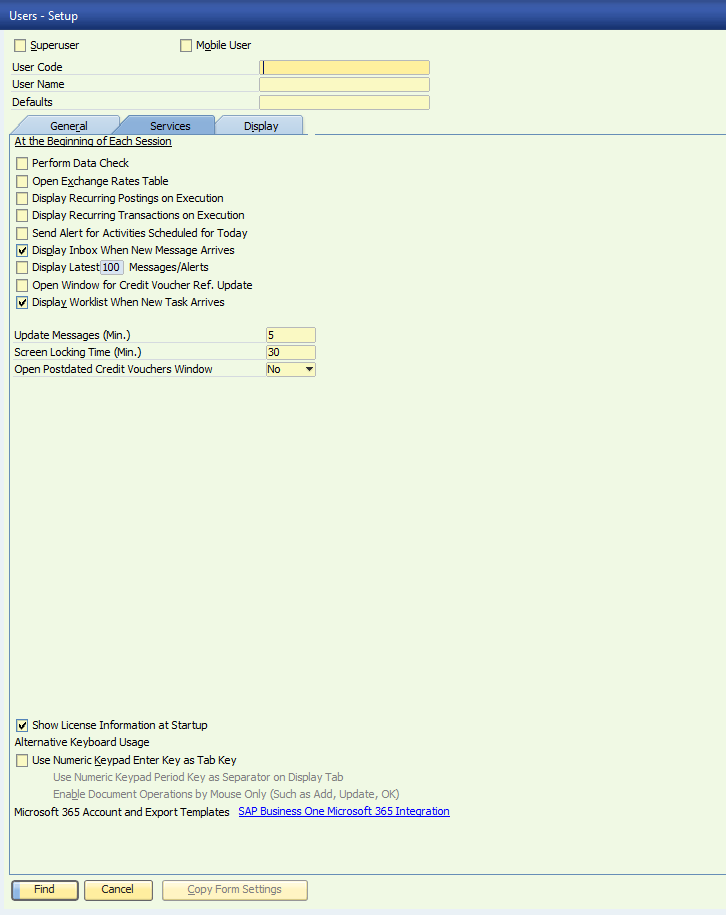
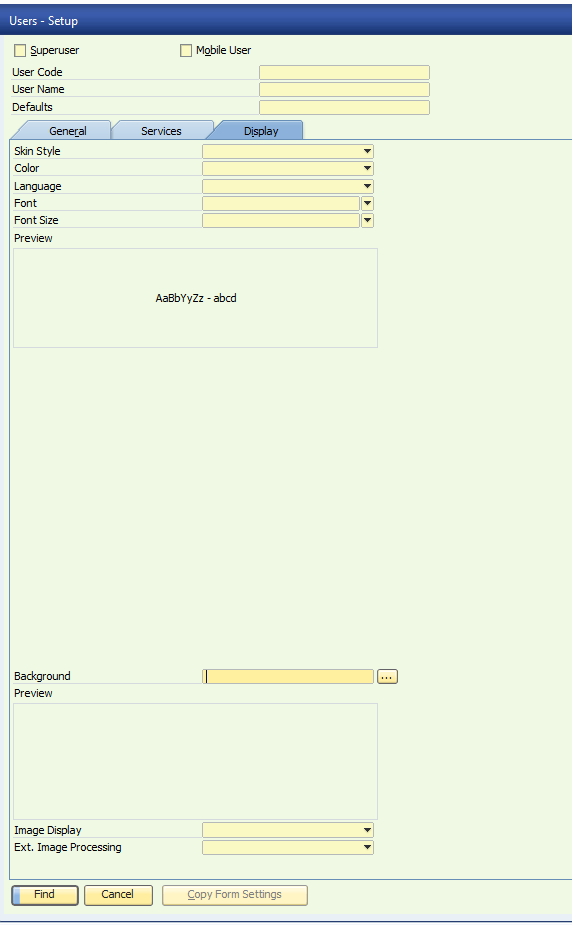
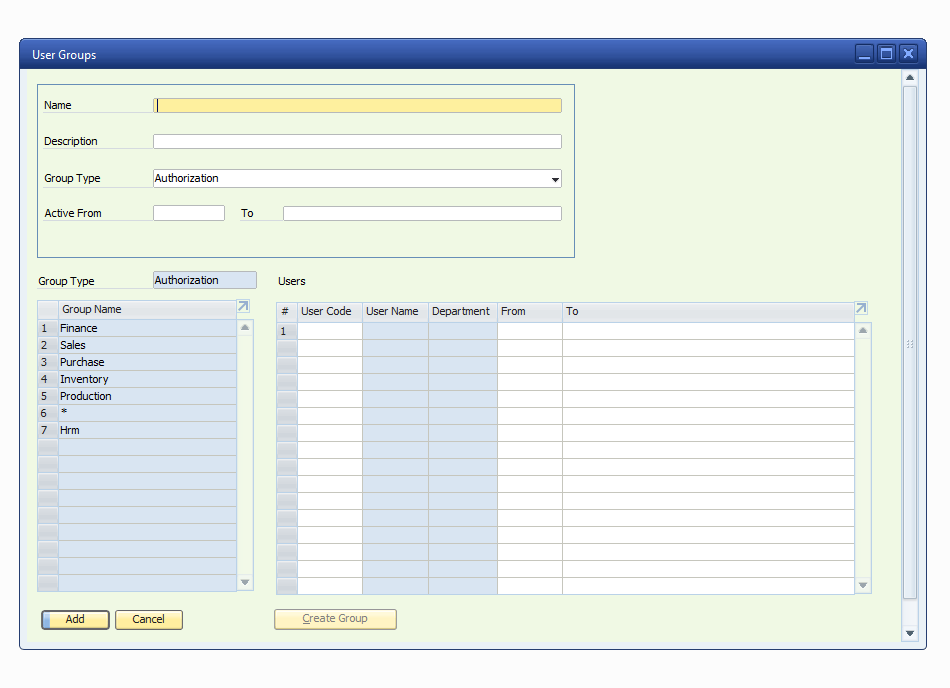
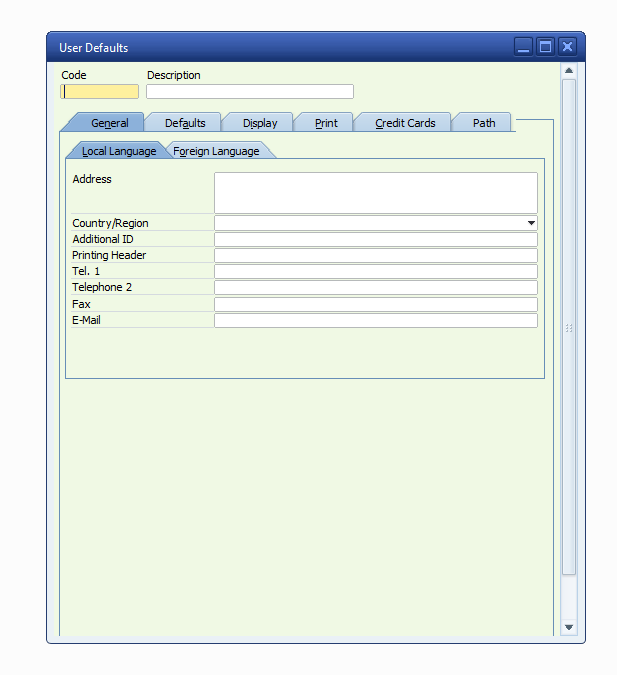
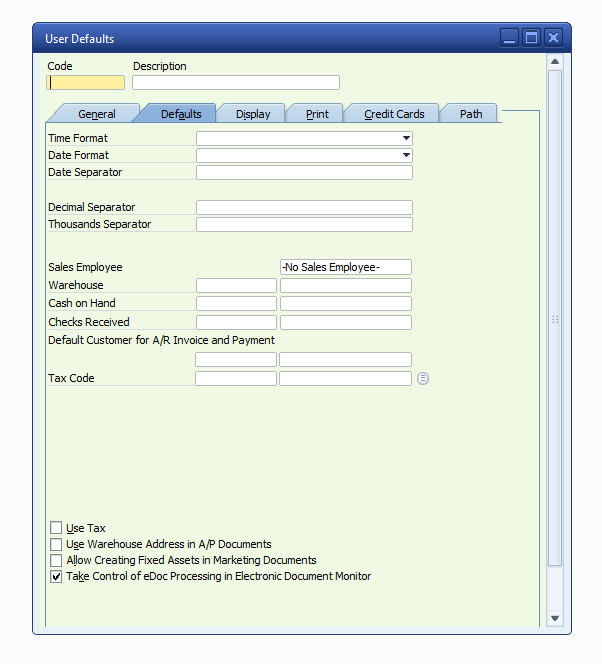
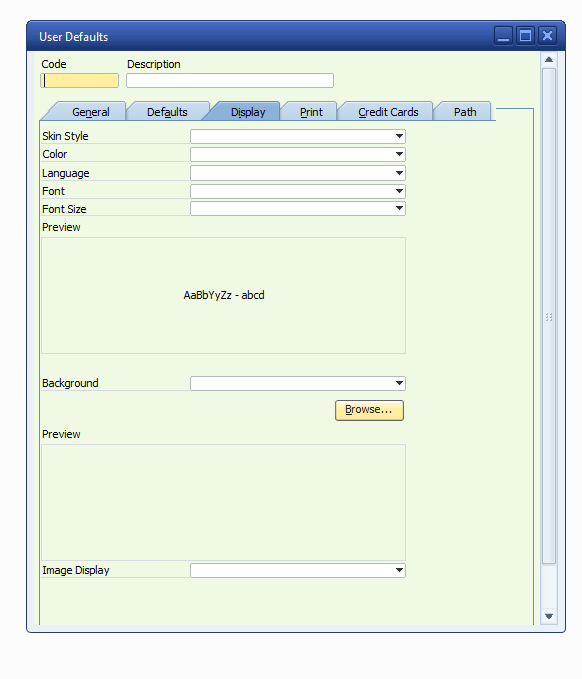
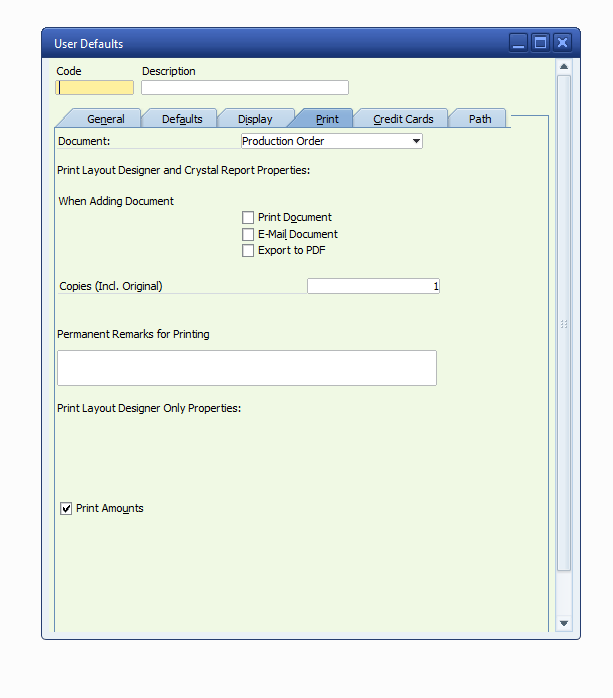
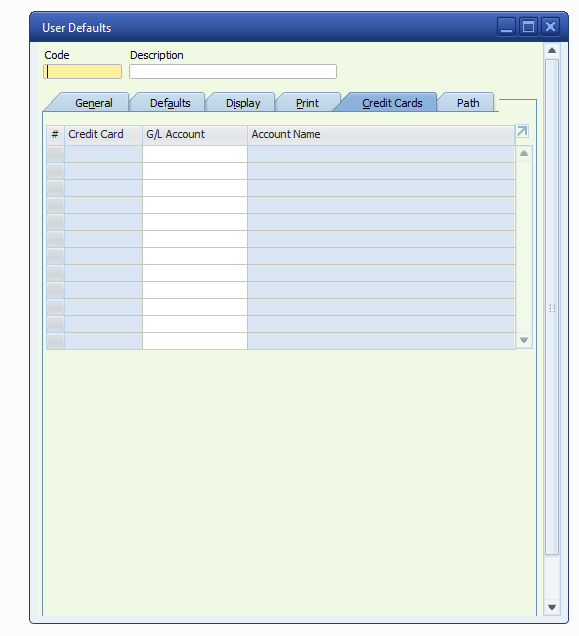
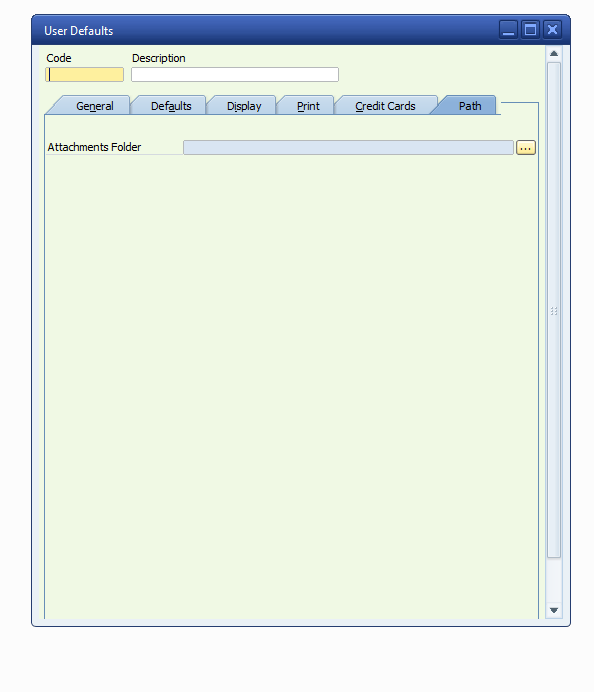
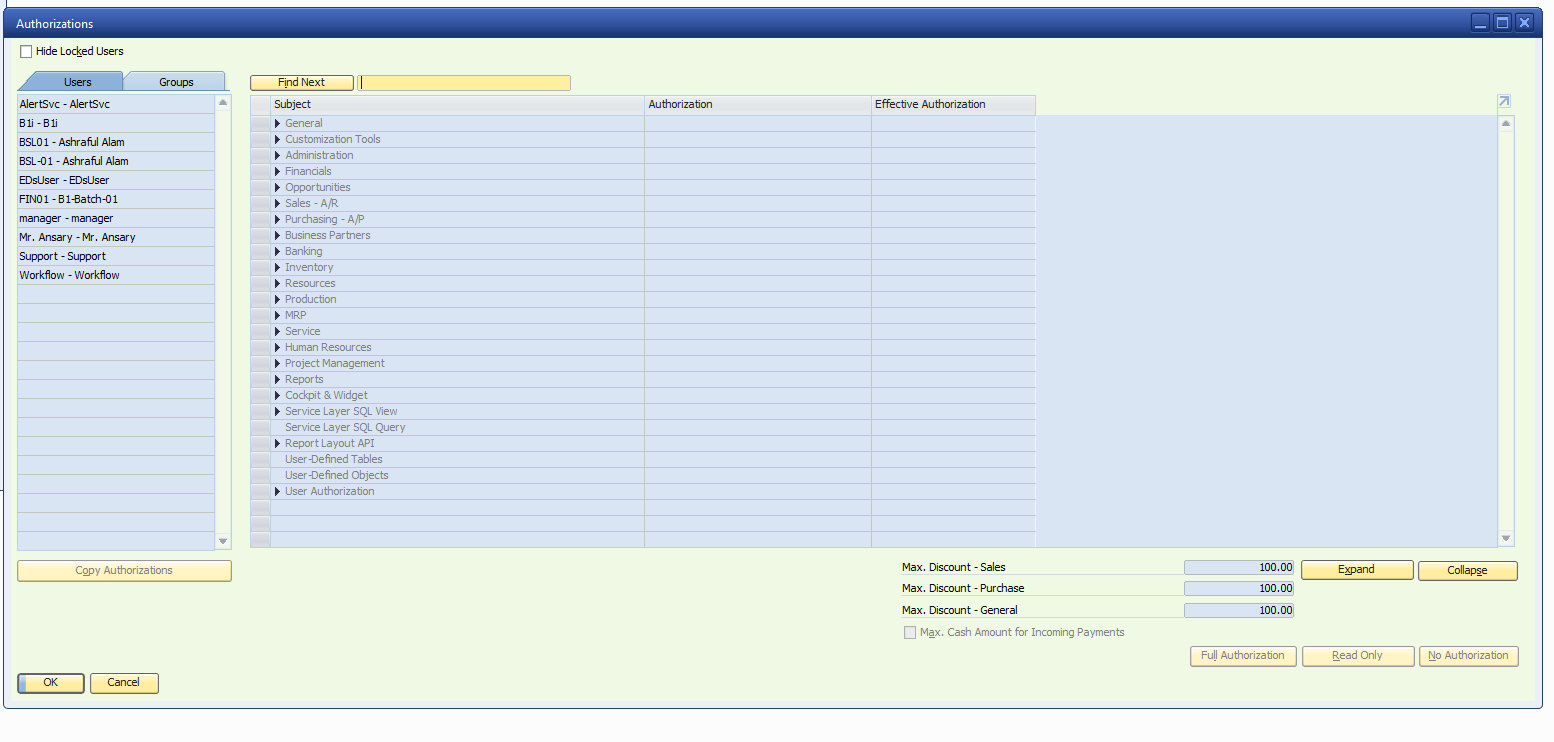
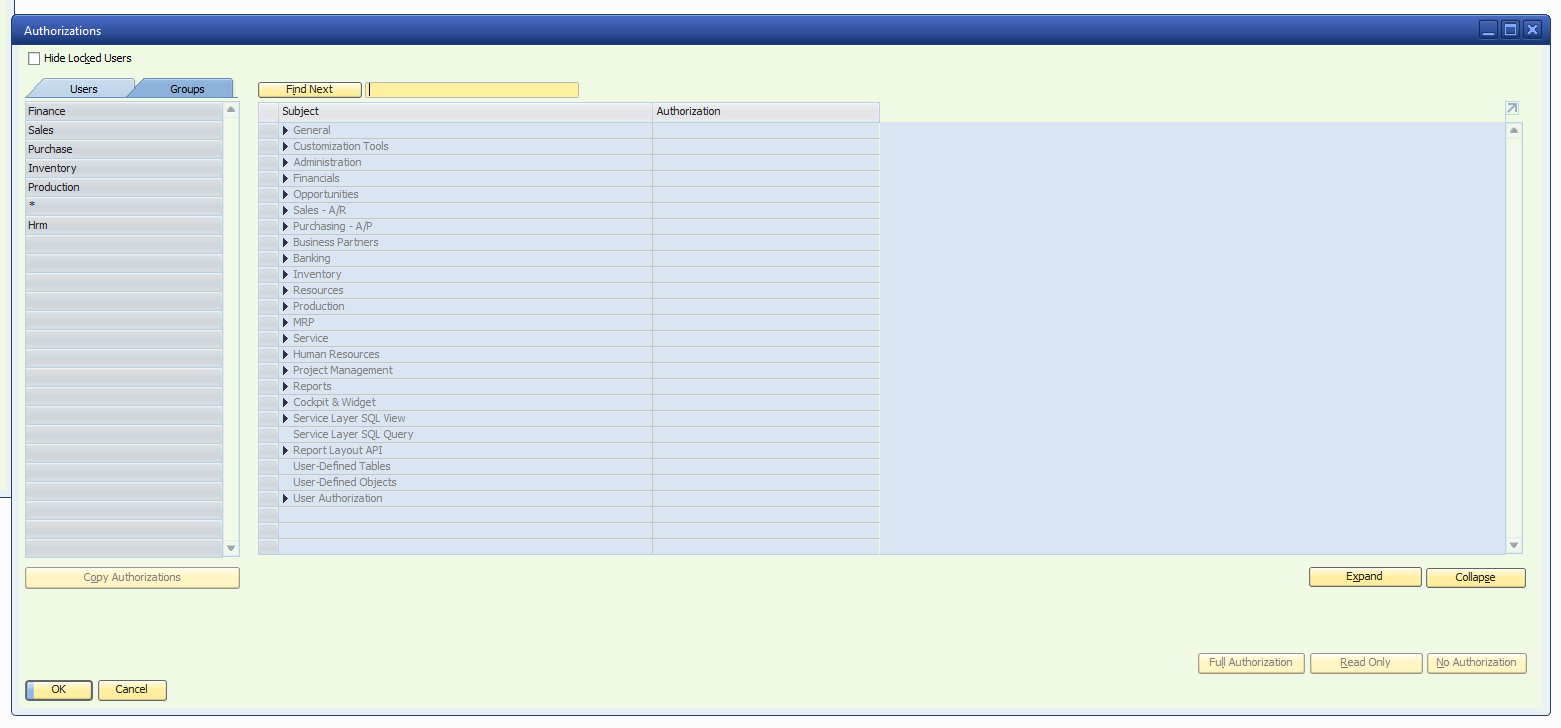
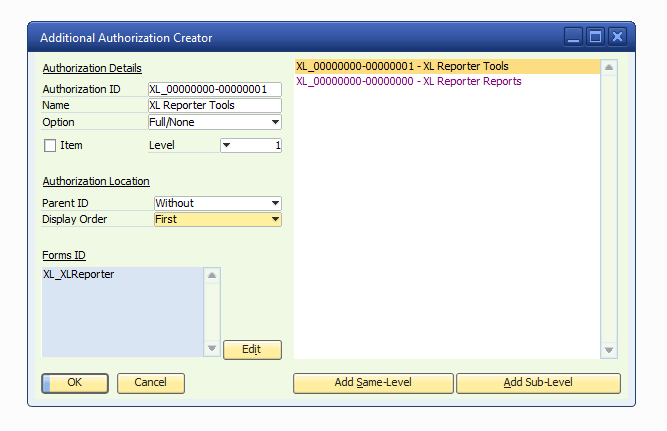
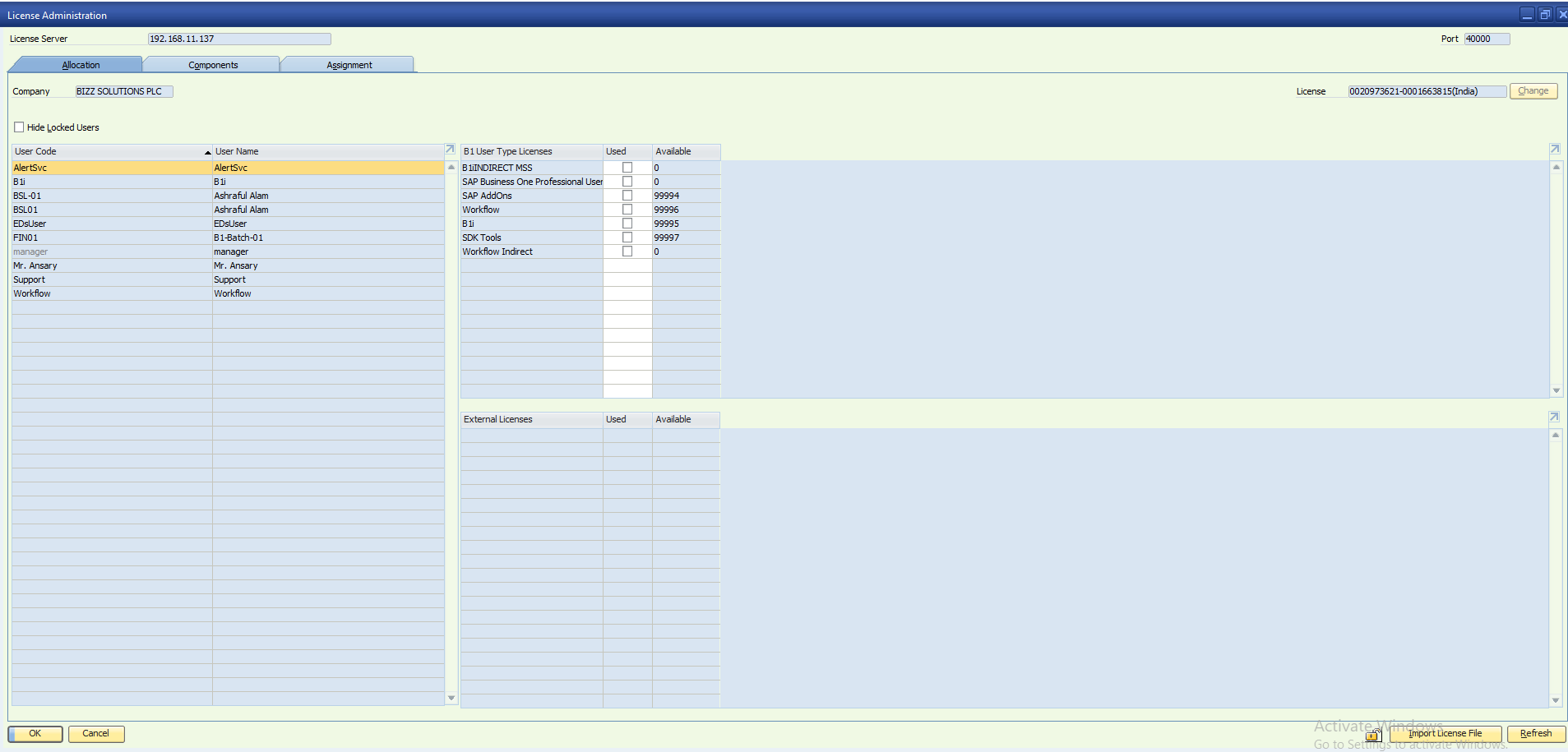
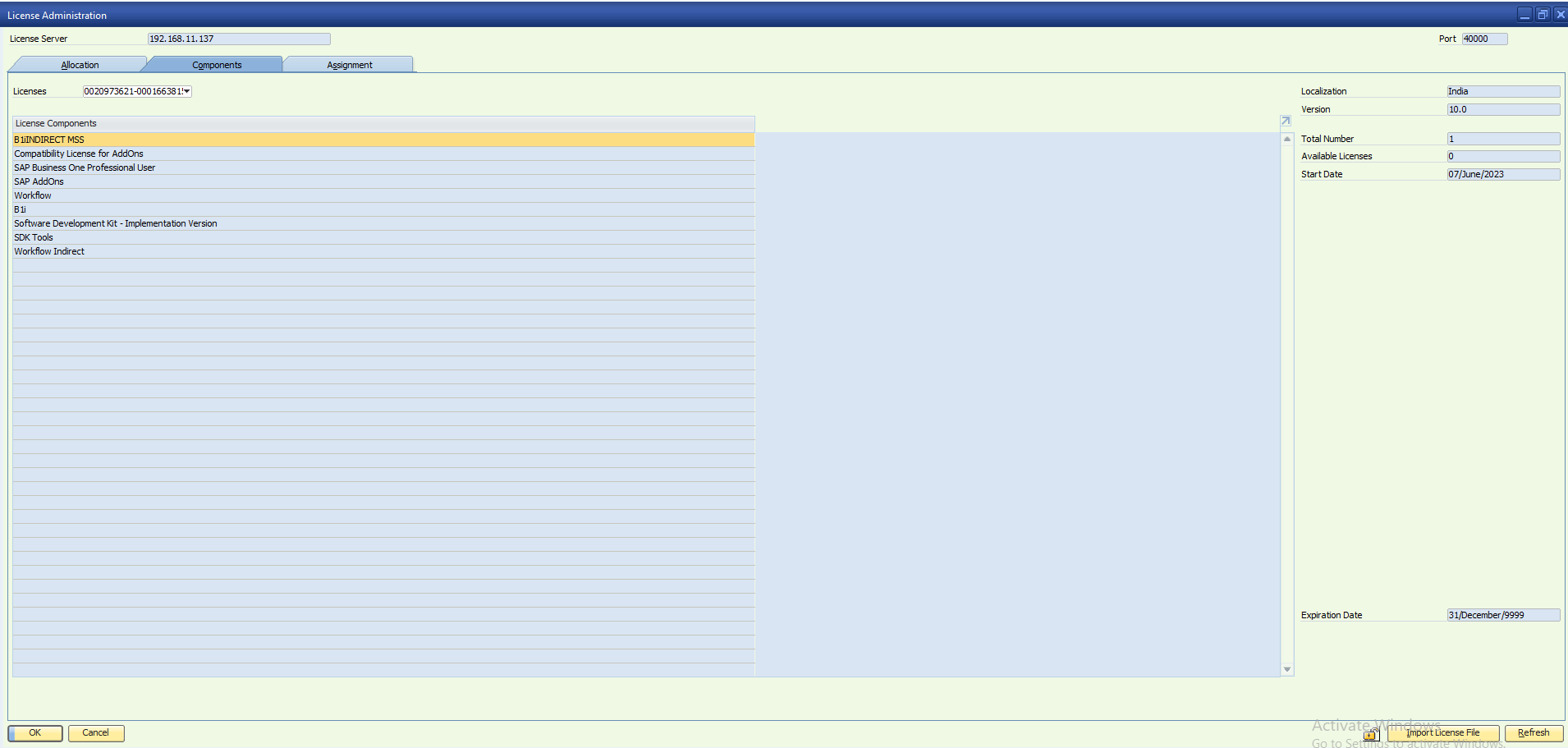
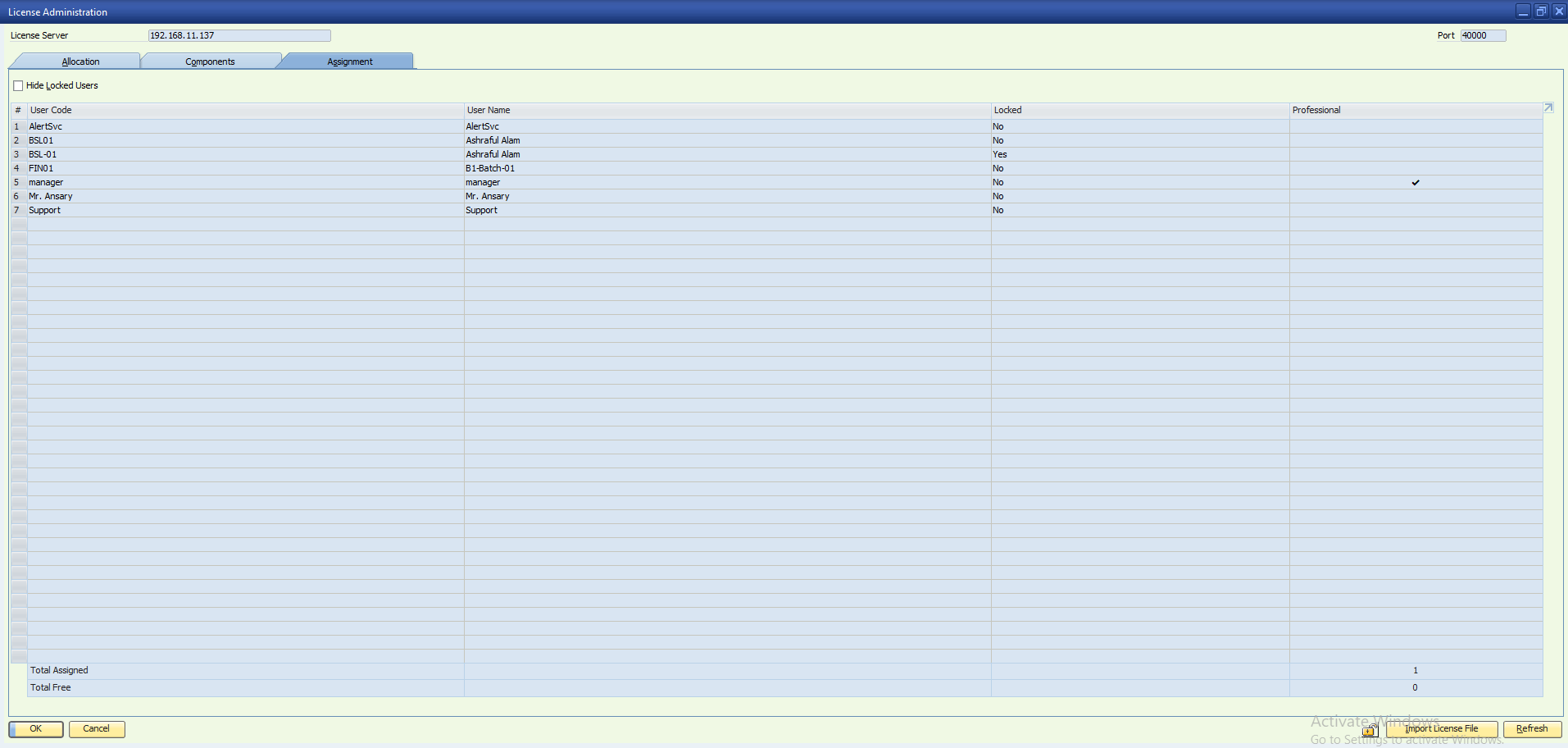
SAP B1 Session Three
User API Setup
go to my menu ->click -> option then setup which menu which user will get or not get.
- Topics covers
- Menu Permission
Chart of account setup
go to module ->administration -> financial->chart of account or edit chart of account
- Topics covers
- Create a new chart of account accorsing to the drower(capita,asset,liability.....10)
- manage label according to title account, active account(operational account)
- manage confidencial,block coa
- if coa is transacted then it can not be change account code
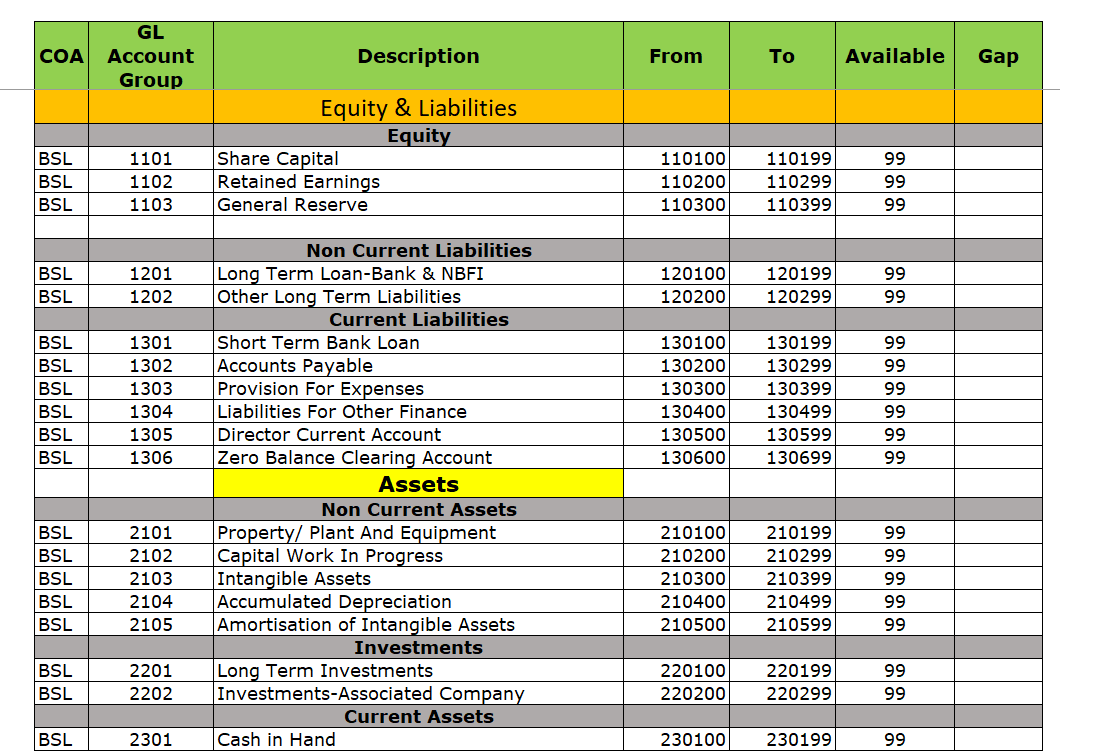
Party Account
go to Module ->Administration -> Systen Initialization -> General Setting
- Topics covers
- BP- business Partner setup
- Budget- setup
- Services -- setup
- Display-- setup
- Font and Bkgd-- setup
- Path-- setup
- Inventory-- setup
- Resources-- setup
- Cash flow-- setup
- Cocpit-- setup
- Cost Accounting-- setup
- Pricing-- setup
- Hide Functions-- setup
- QR Code-- setup
SAP B1 Session Four
Up to this session learn setting
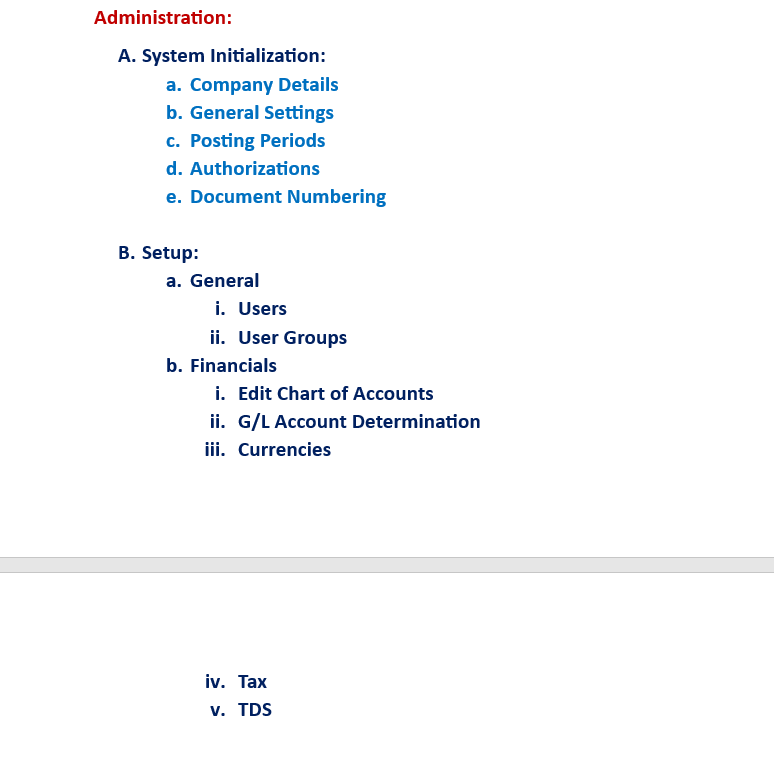
Dcocument Numbering setting
go to Module -> Administration -> System Initialization -> Document Numbering and create document number for customer , vendor
go to Module -> Administration -> System Initialization -> Business Partner and create customer and vendor
- Topics covers
- Customer,Vendor Document Number and prefix setting
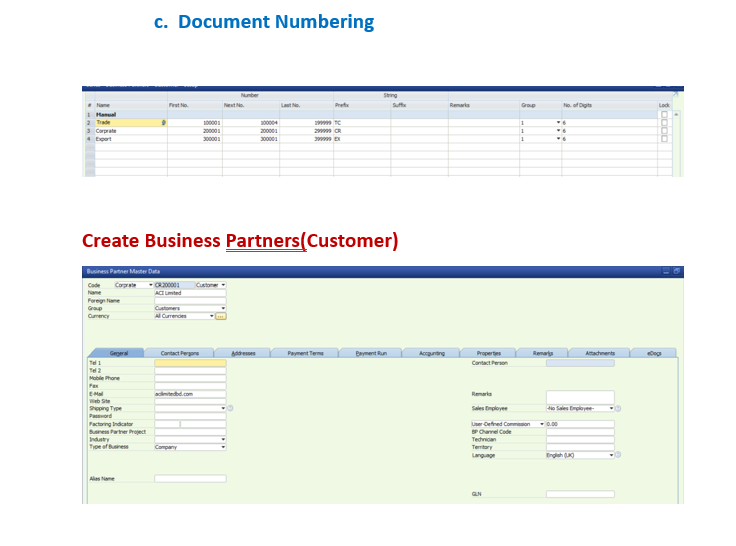
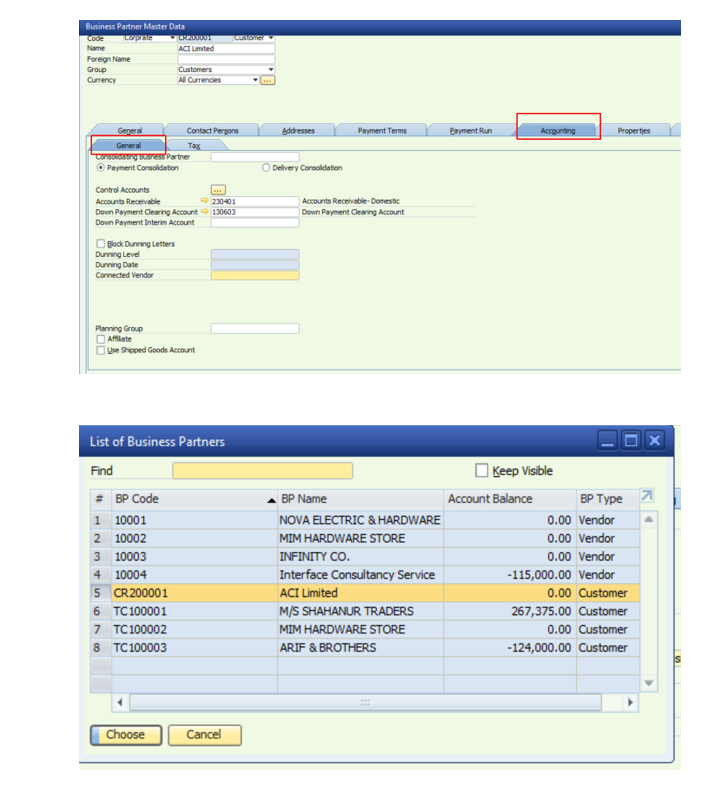
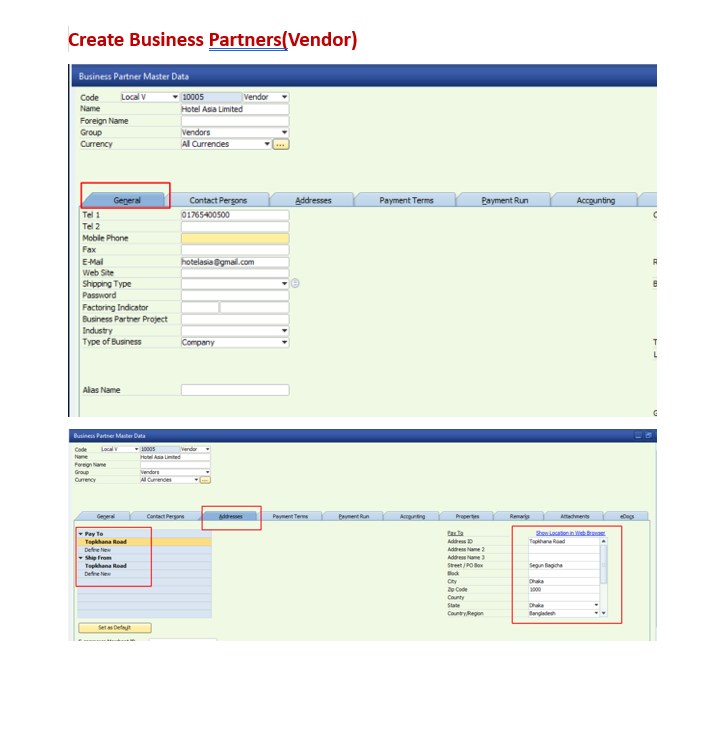
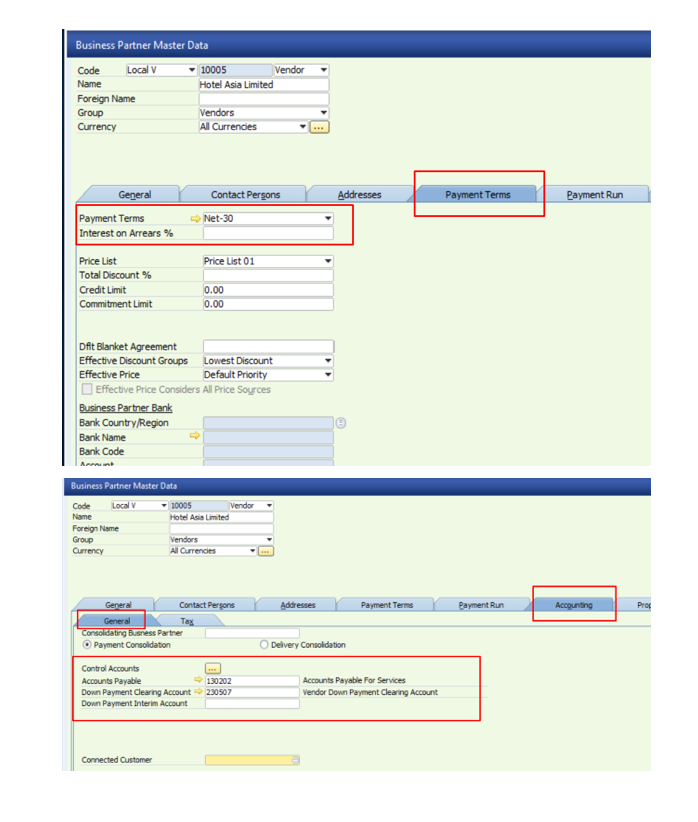
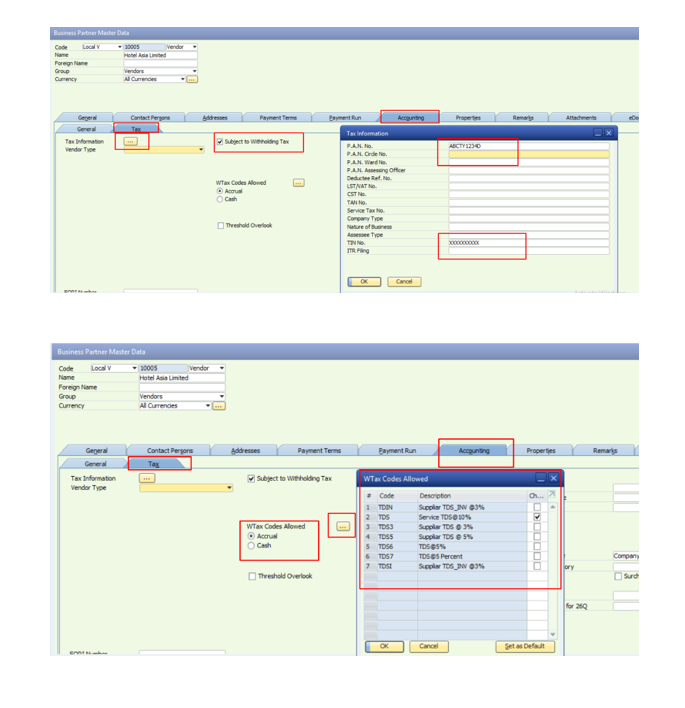
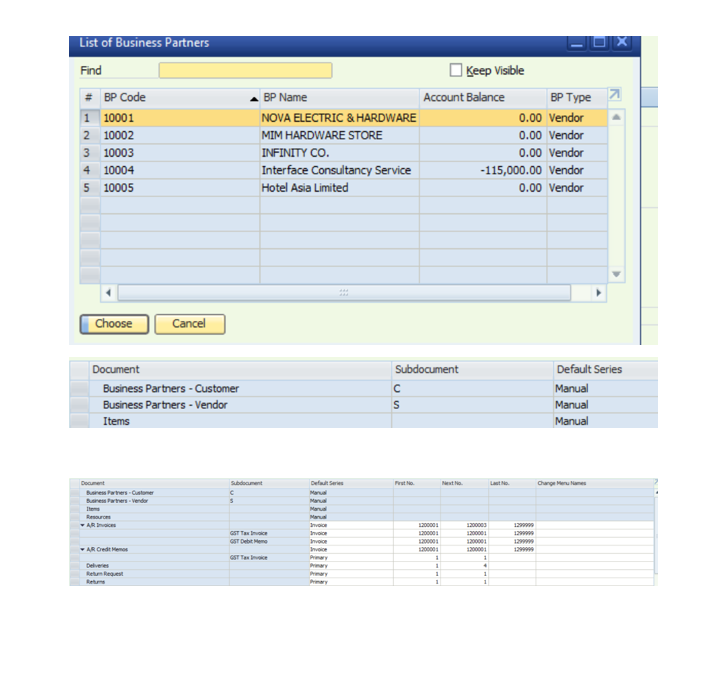
SAP B1 Session Five
G/L account determination setting(coa setting on the following topics) VVI
- Topics covers
- Sales-> general,tax
- Purchase
- general
- Inventory
- resource
- wip mapping
Currency setting(coa setting on the following topics)
- Topics covers
- Currency
Exchange Rates and Indexes setting
- Topics covers
- Exchange Rates
SAP B1 Session Six
Procurement Process/ Procurement to Payment (P2P):
- Topics covers
- Purchase Requisition (PR) entry
- Purchase Order (PO) entry
- Goods Received (GRN) entry
- A/P Invoice entry
- Payment Clearing entry with outgoing payment
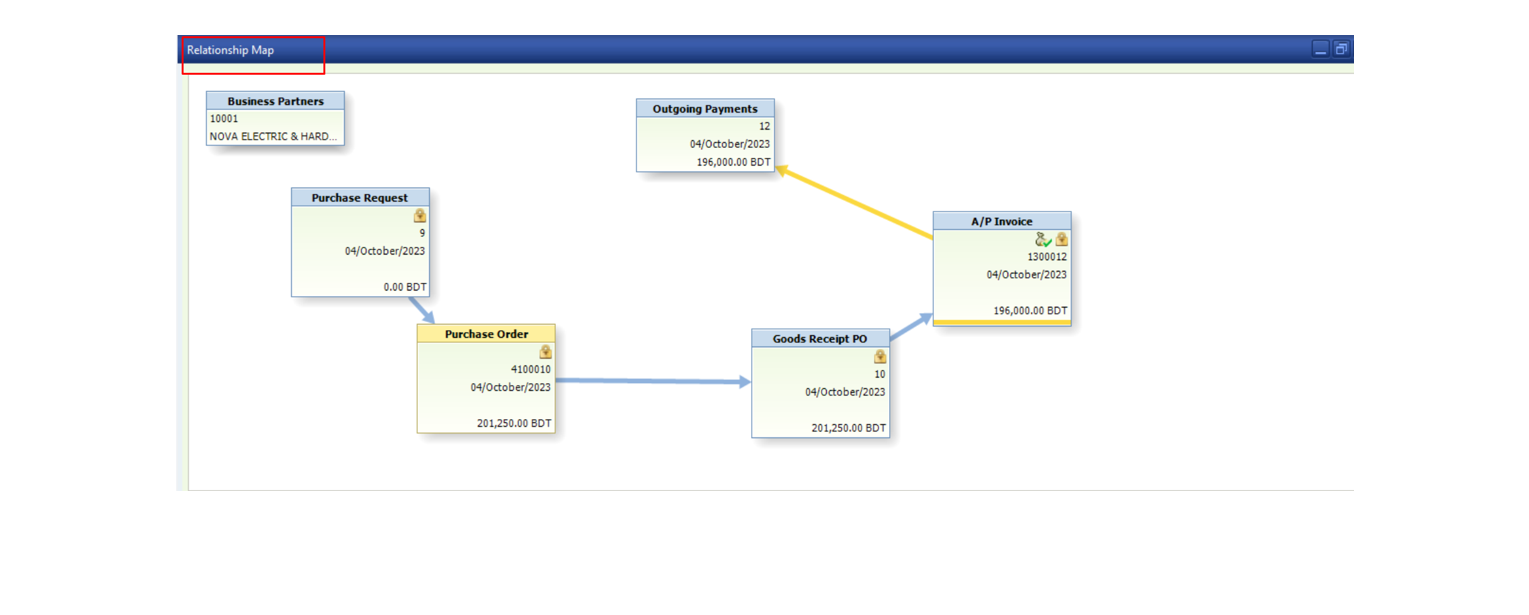
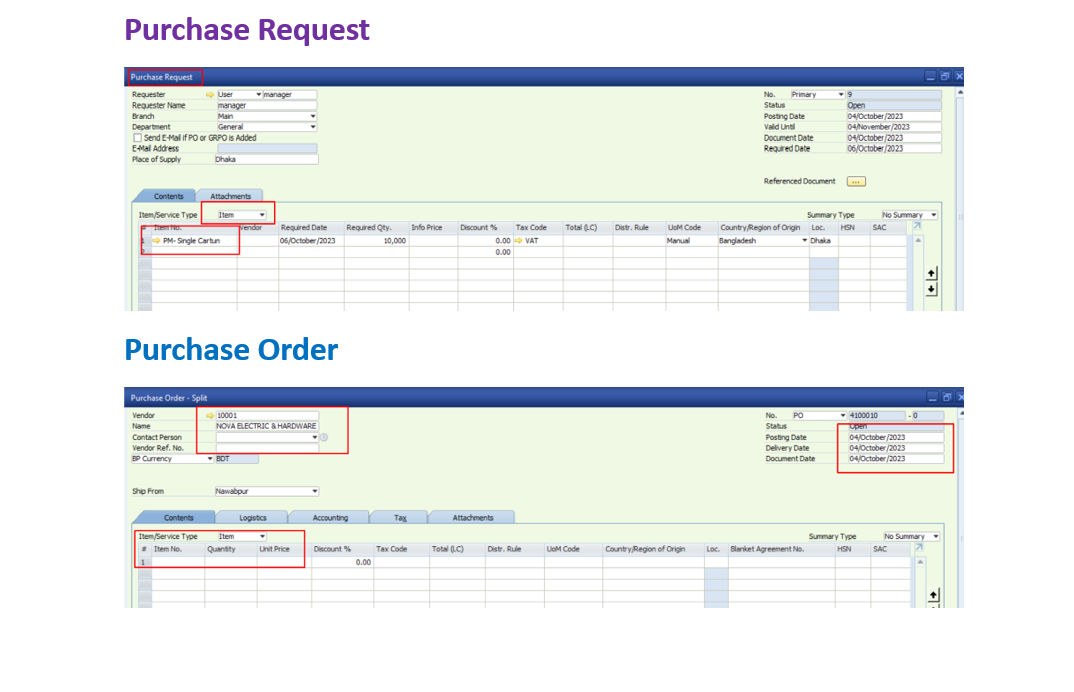
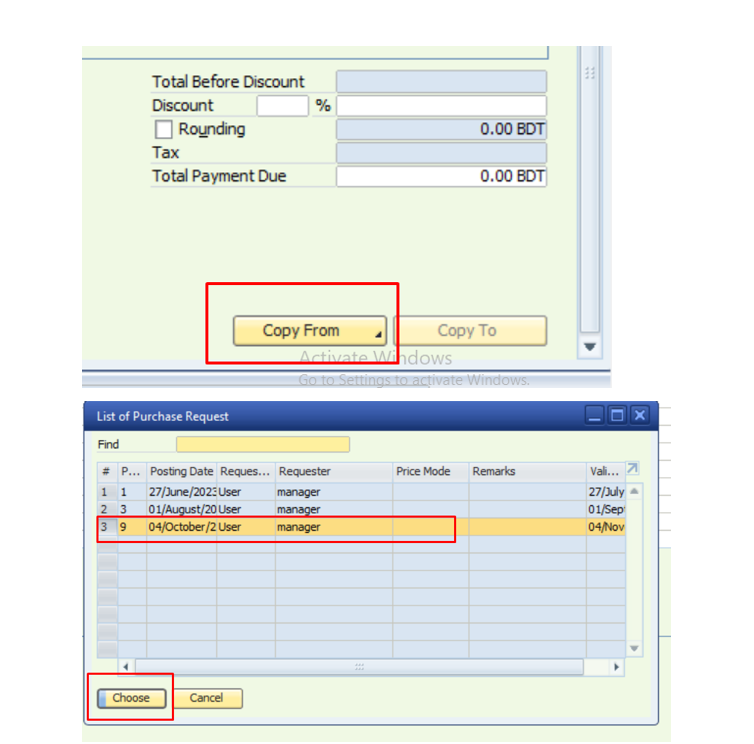
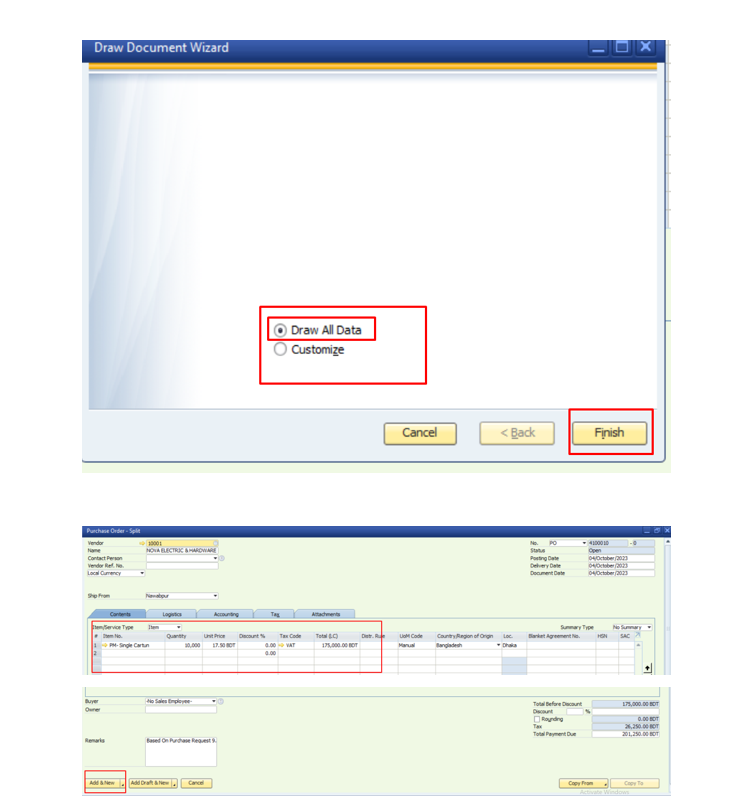
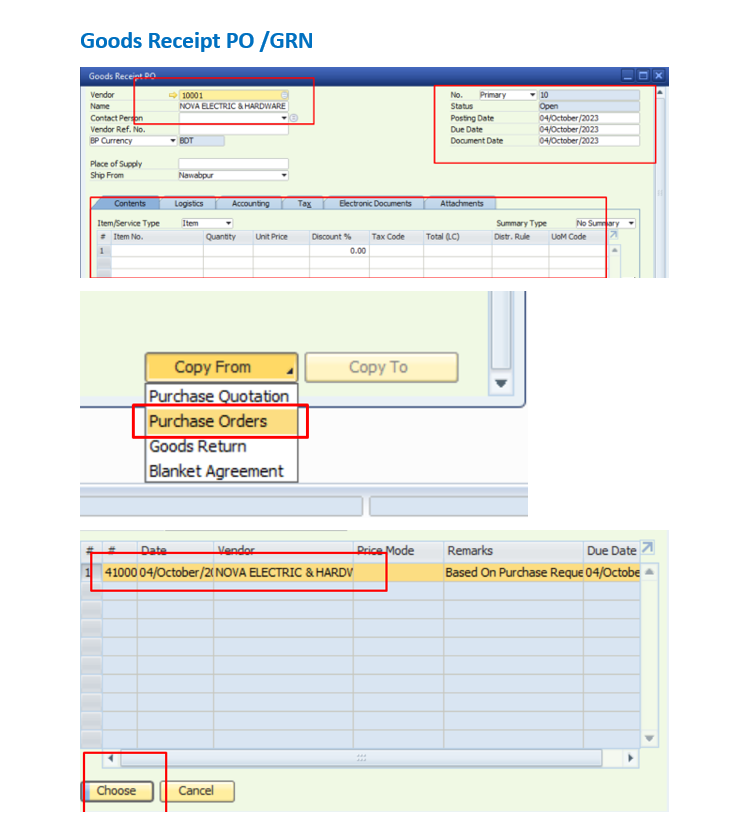
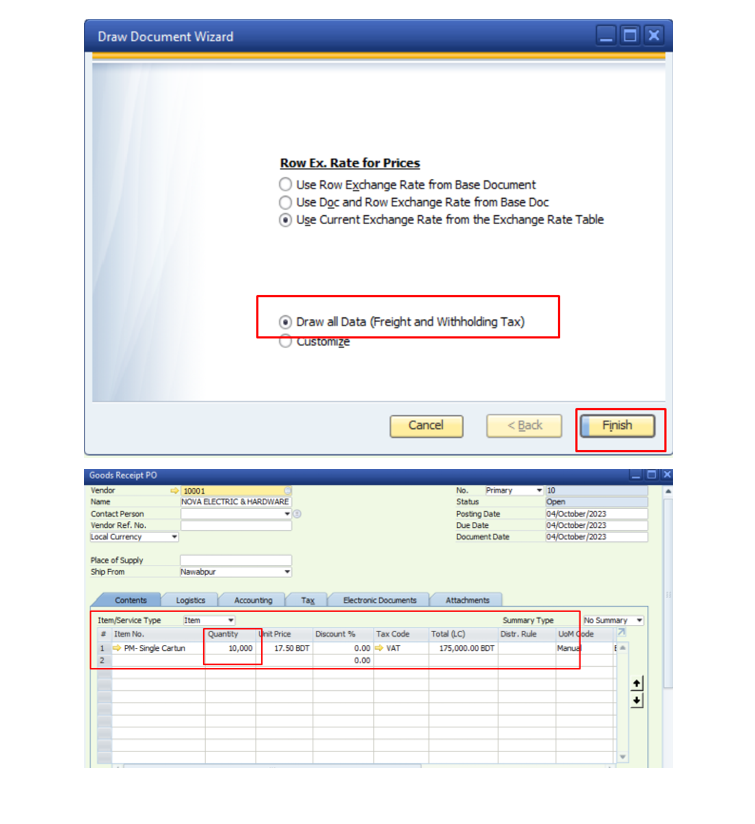
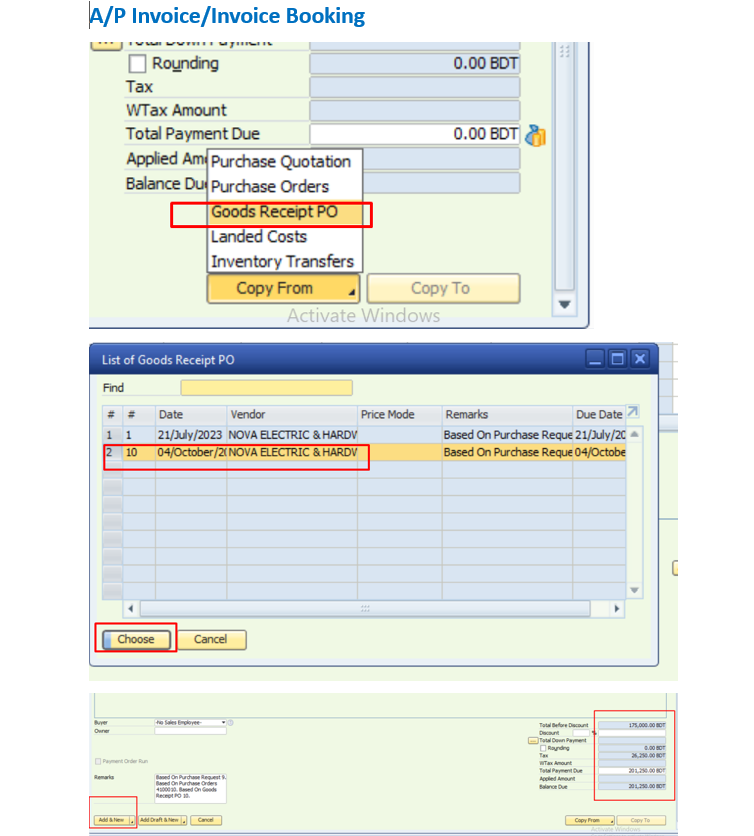
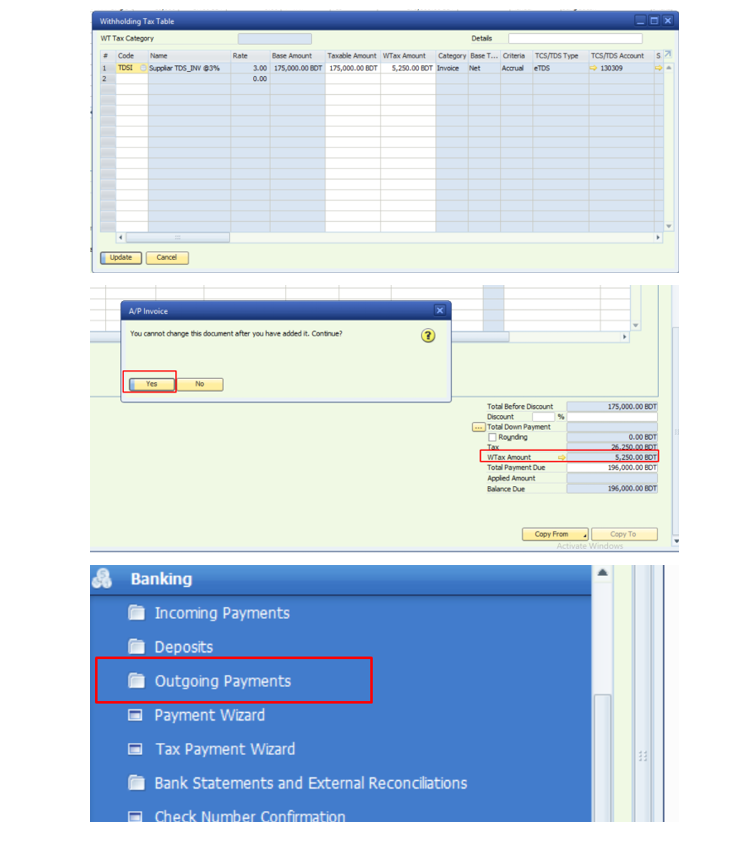
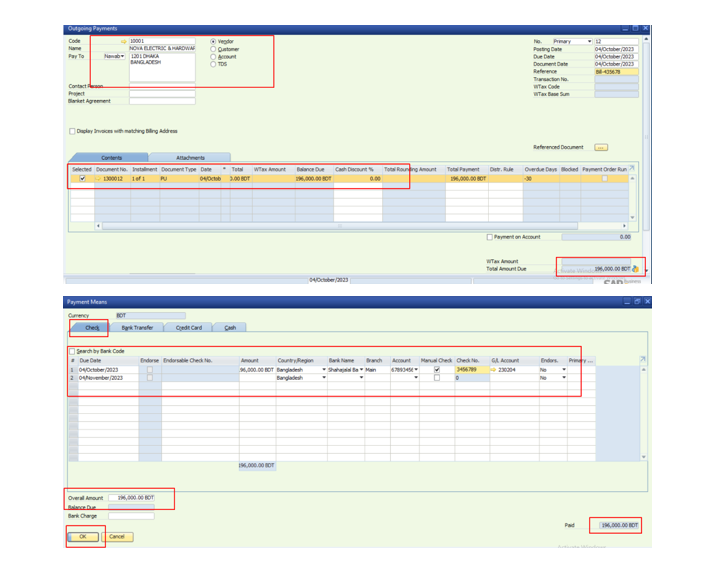
SAP B1 Session Seven
Create Item Master Data:
- Topics covers
- Row metarial item -for purchage,inventory,....
- Work-in-process item -for purchage,inventory,....
- Finish goods item -for purchage,inventory,....
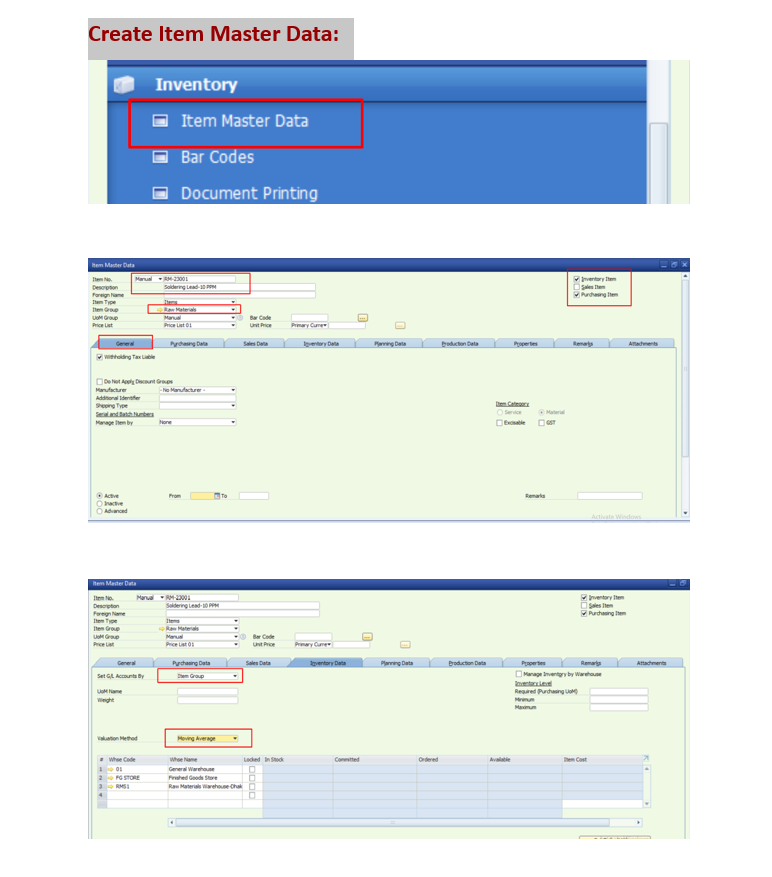
Procurement Process/ Procurement to Payment (P2P) same as session Five
SAP B1 Session Eight
Purchase Blanket Agreement(with contracted vendor) to payment
- Topics covers
- Make a contracted vendor using Purchase Blanket Agreement menu
- Purchase Requisition (PR) entry with ref Blanket Agreement
- Purchase Order (PO) entry with ref Blanket Agreement
- Goods Received (GRN) entry with ref Blanket Agreement
- A/P Invoice entry with ref Blanket Agreement
- Payment Clearing entry with outgoing payment with ref Blanket Agreement
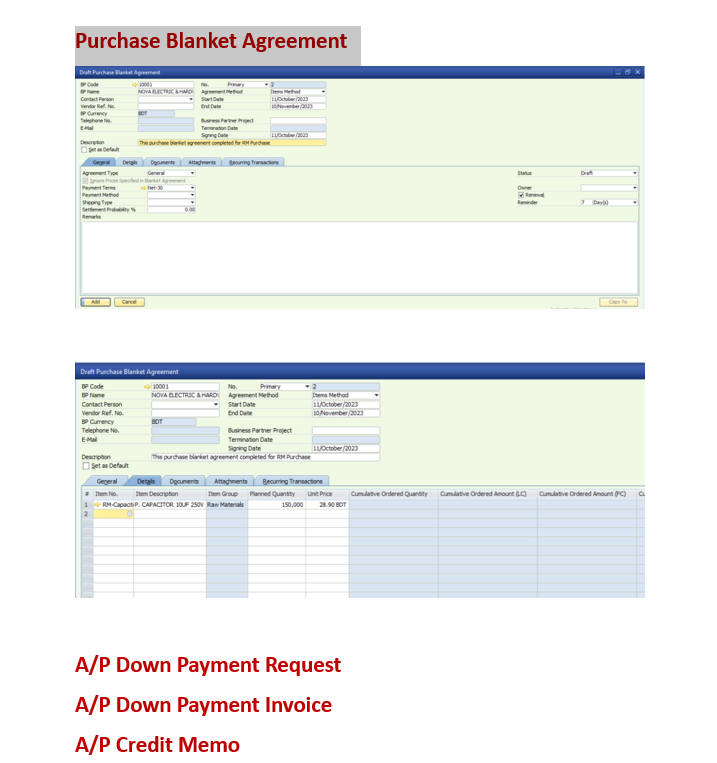
SAP B1 Session Nine
Purchase Blanket Agreement(with contracted vendor) to payment
Same as SAP B1 Session Eight
SAP B1 Session Ten
Value added tax and withholding tax setup
- Topics covers
- TAX Setup
- TAX Parameter Setup
- Withholding TAX Setup
- Section Setup
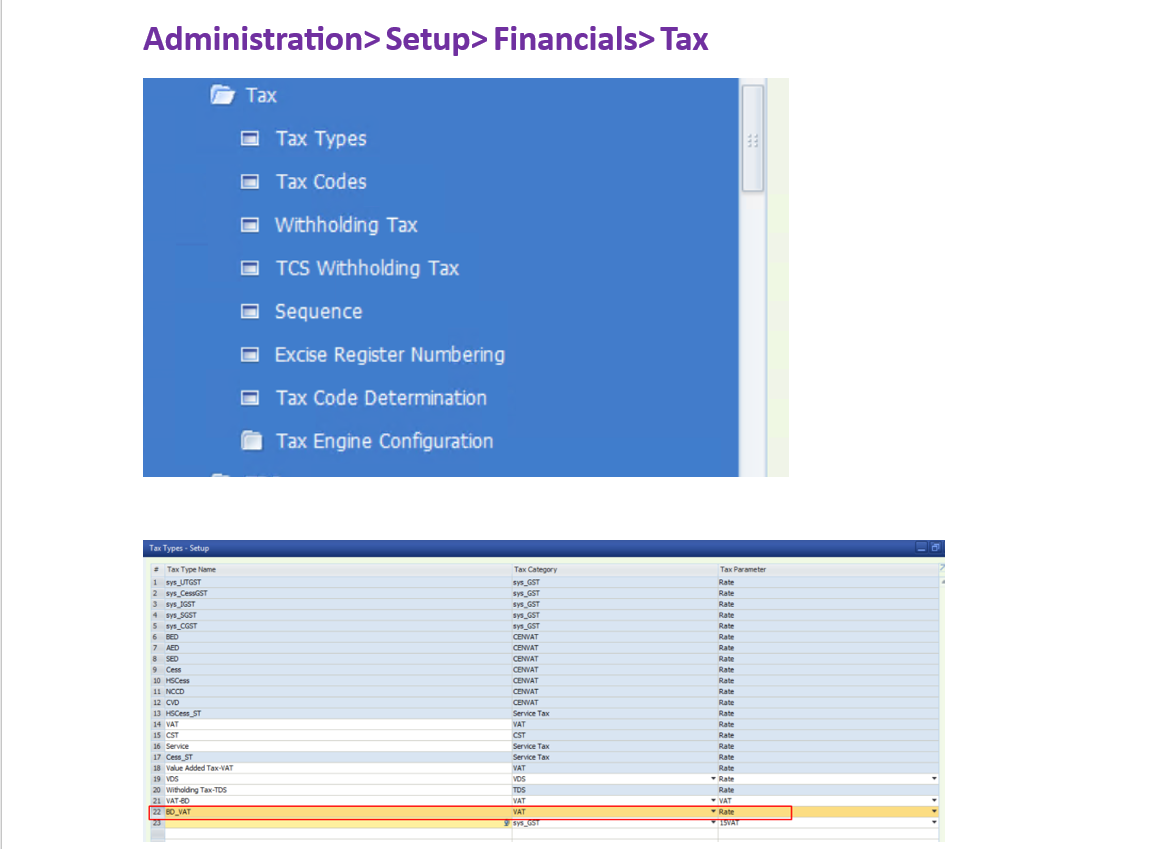
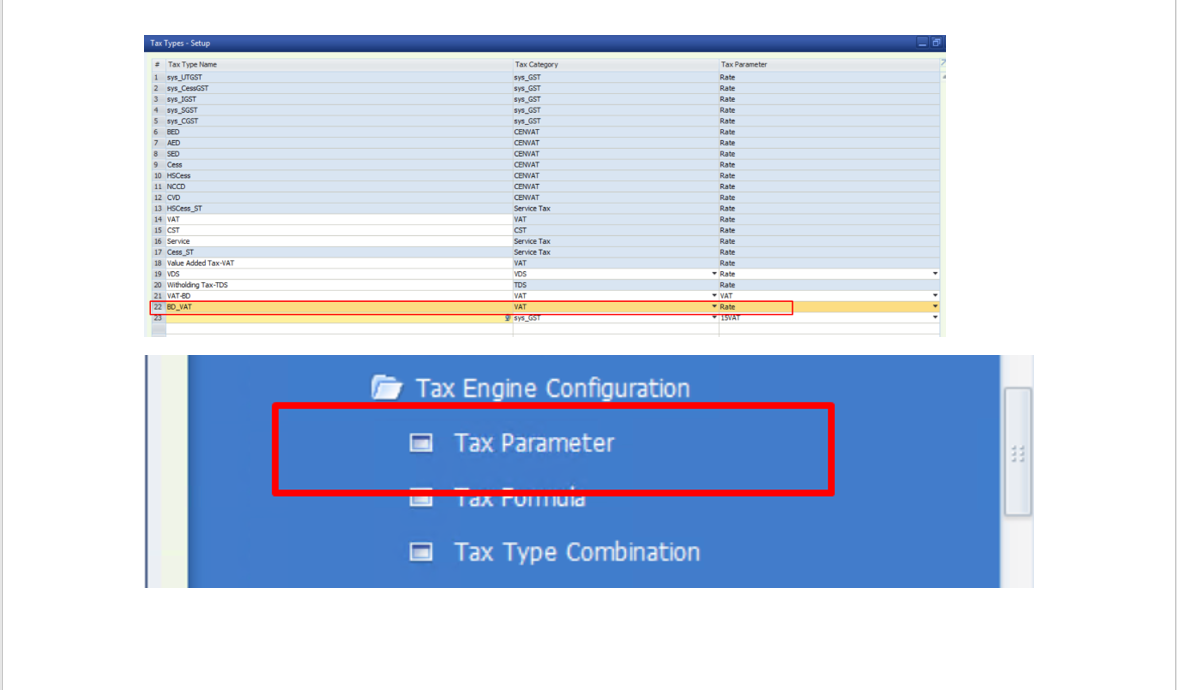
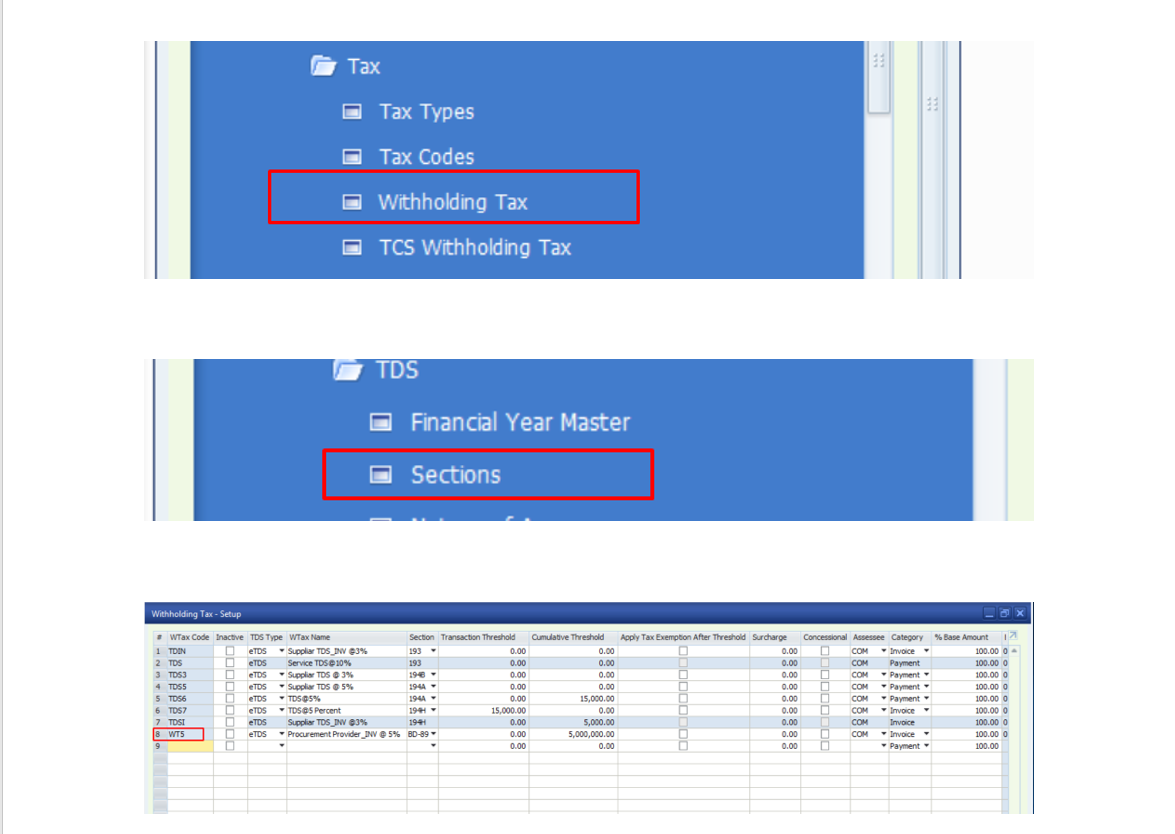
SAP B1 Session Eleven
Create customer and completed O2C (Order to Collection)
- Topics covers
- Create business partner customer
- create Sales Quotation
- create Sales Order
- create Delivery
- create Journal Entry:
- create Customer Payment Received
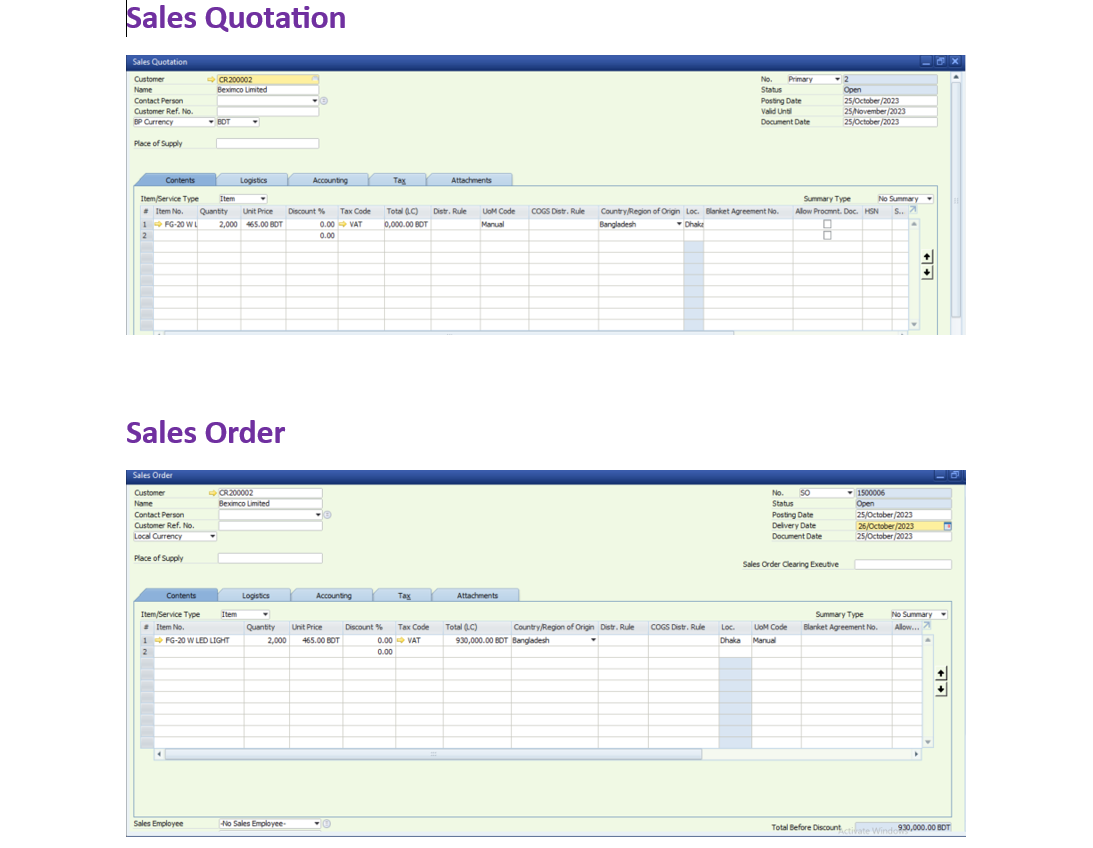
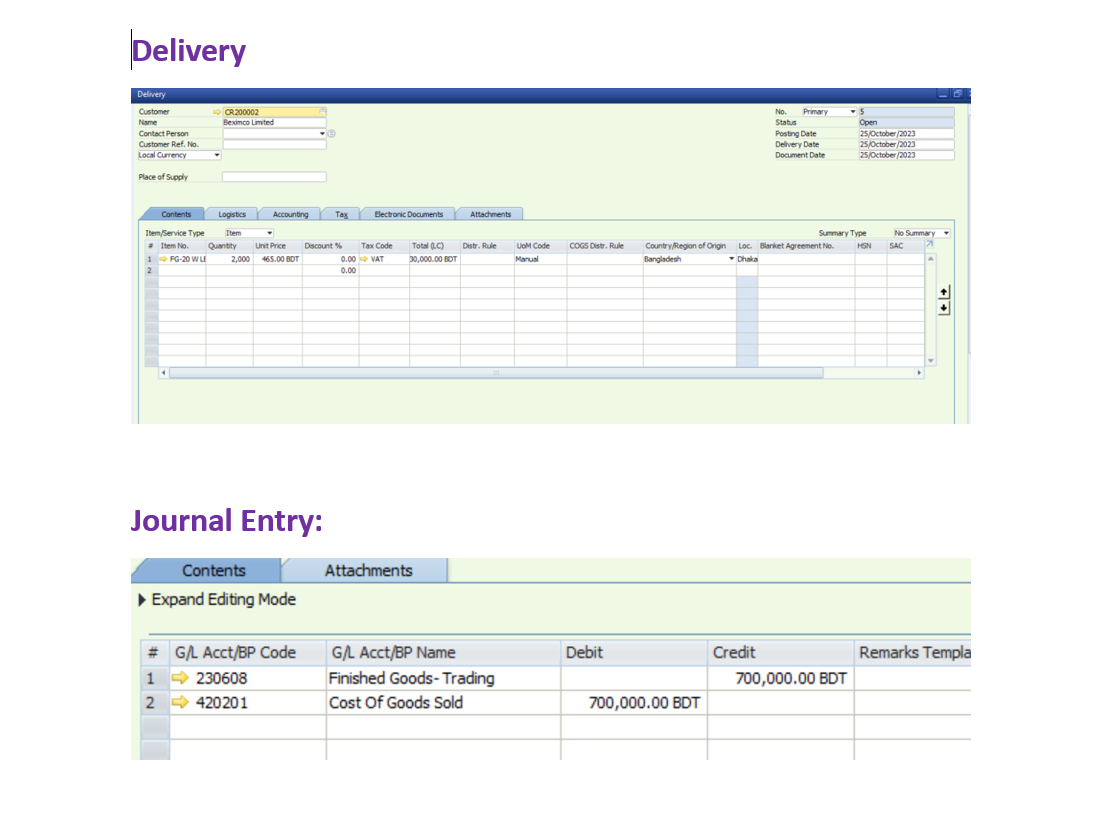
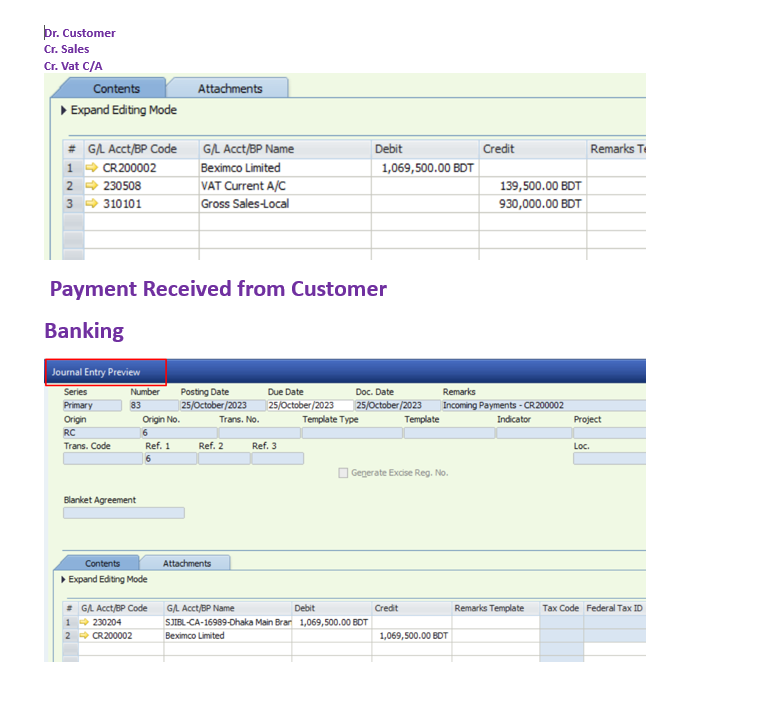
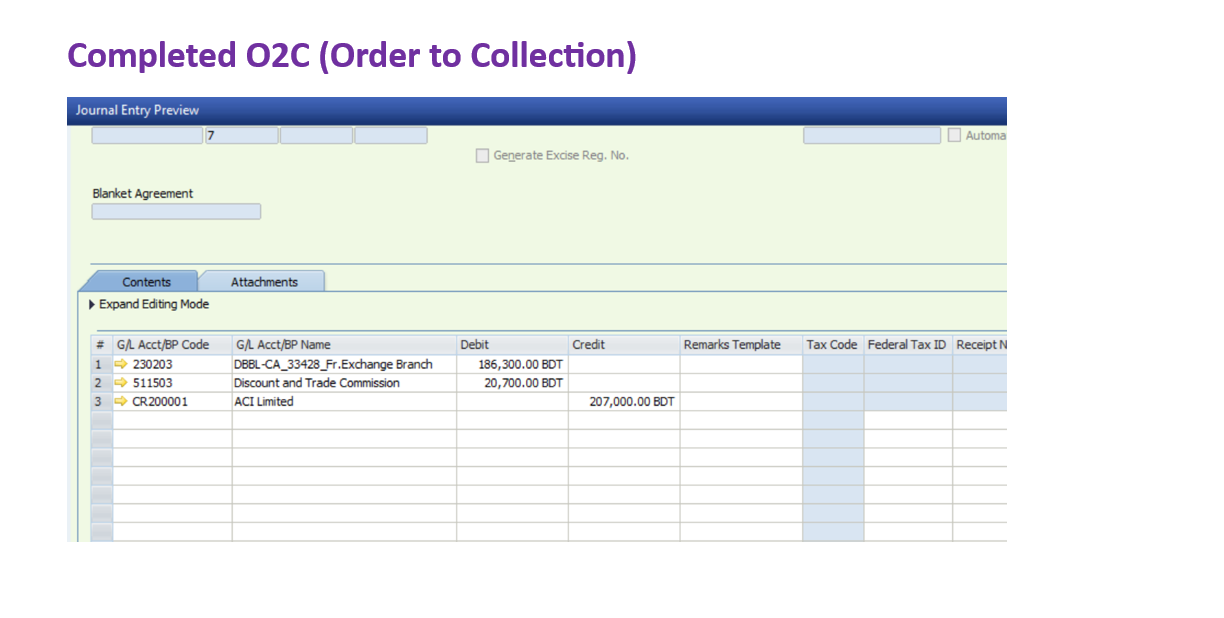
SAP B1 Session Twelve
Create Fixed Assets
- Topics covers
- Create Assets Class
- Account Determination setup
- Depreciation Method setup
- Dep Calculation Tenure (Day/Monthly/Yearly)
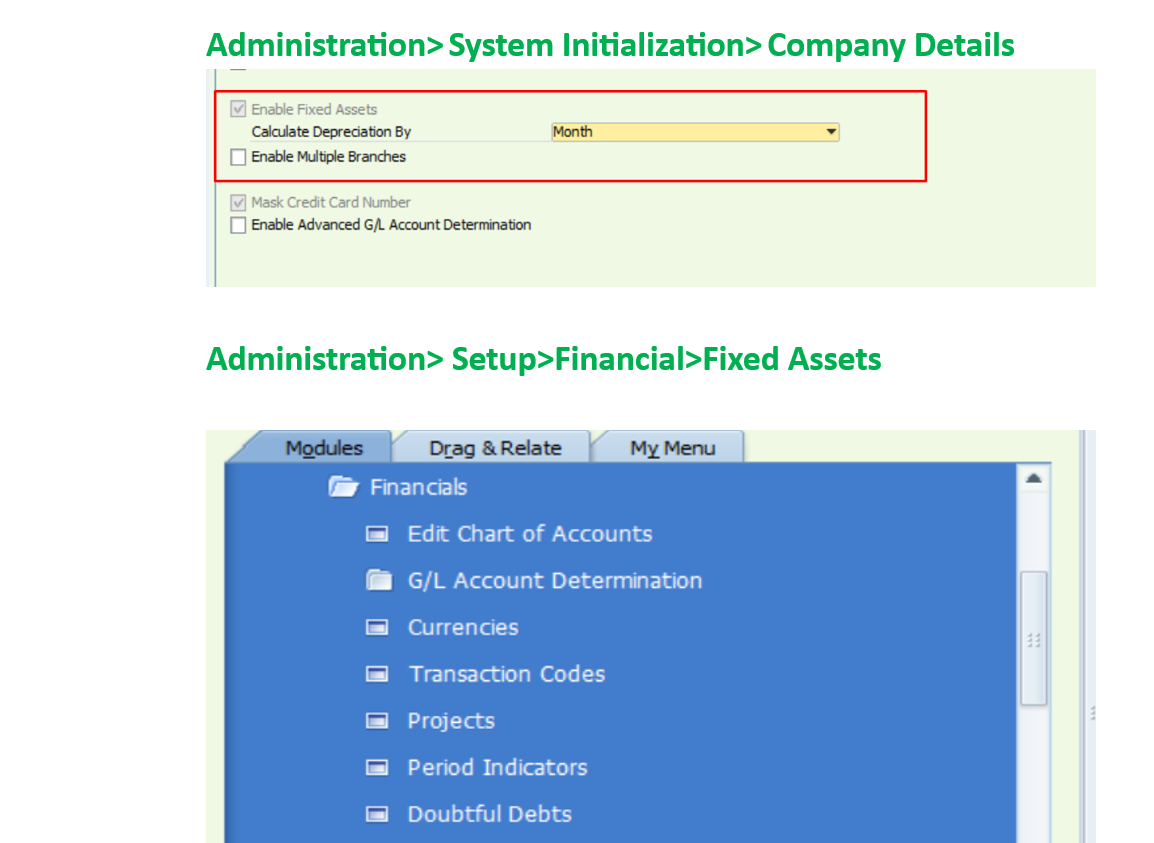
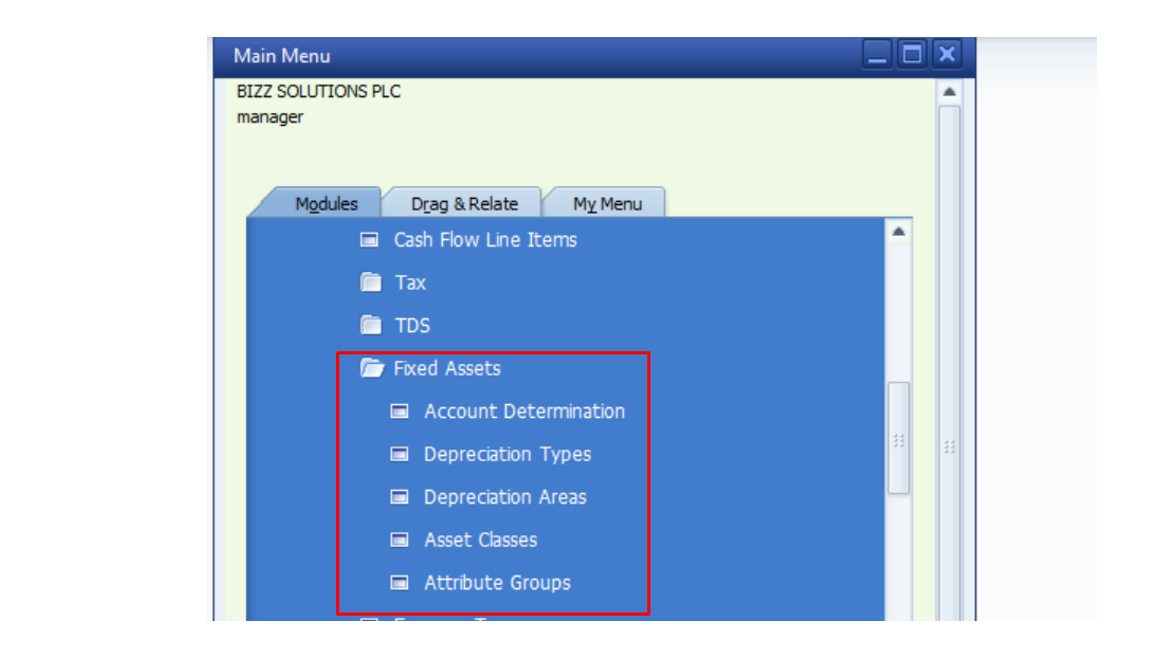
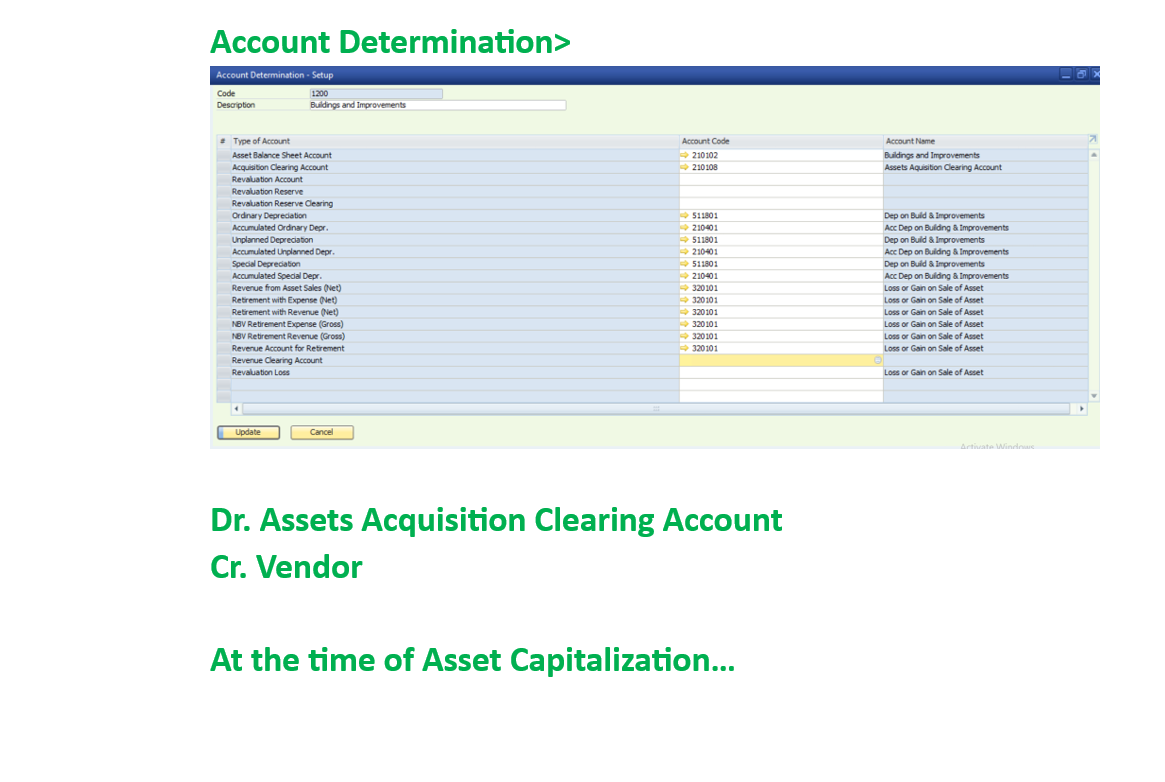
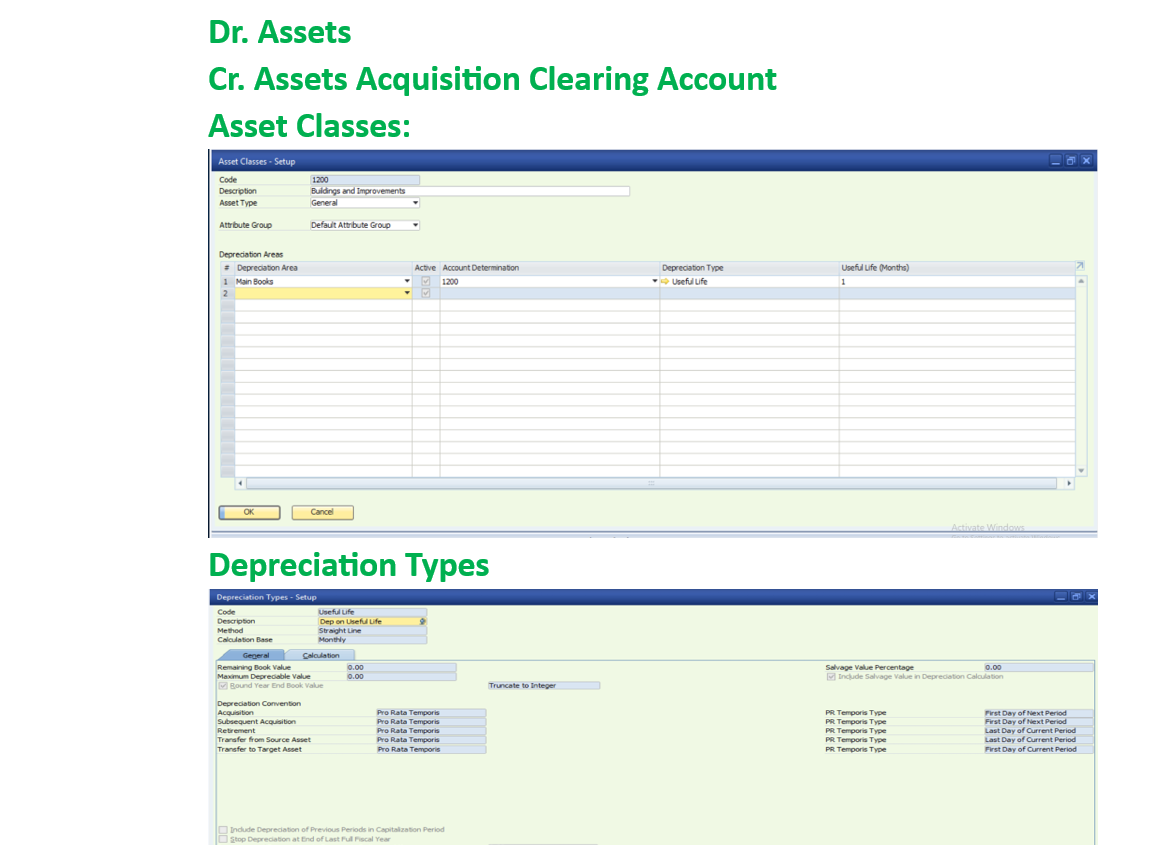
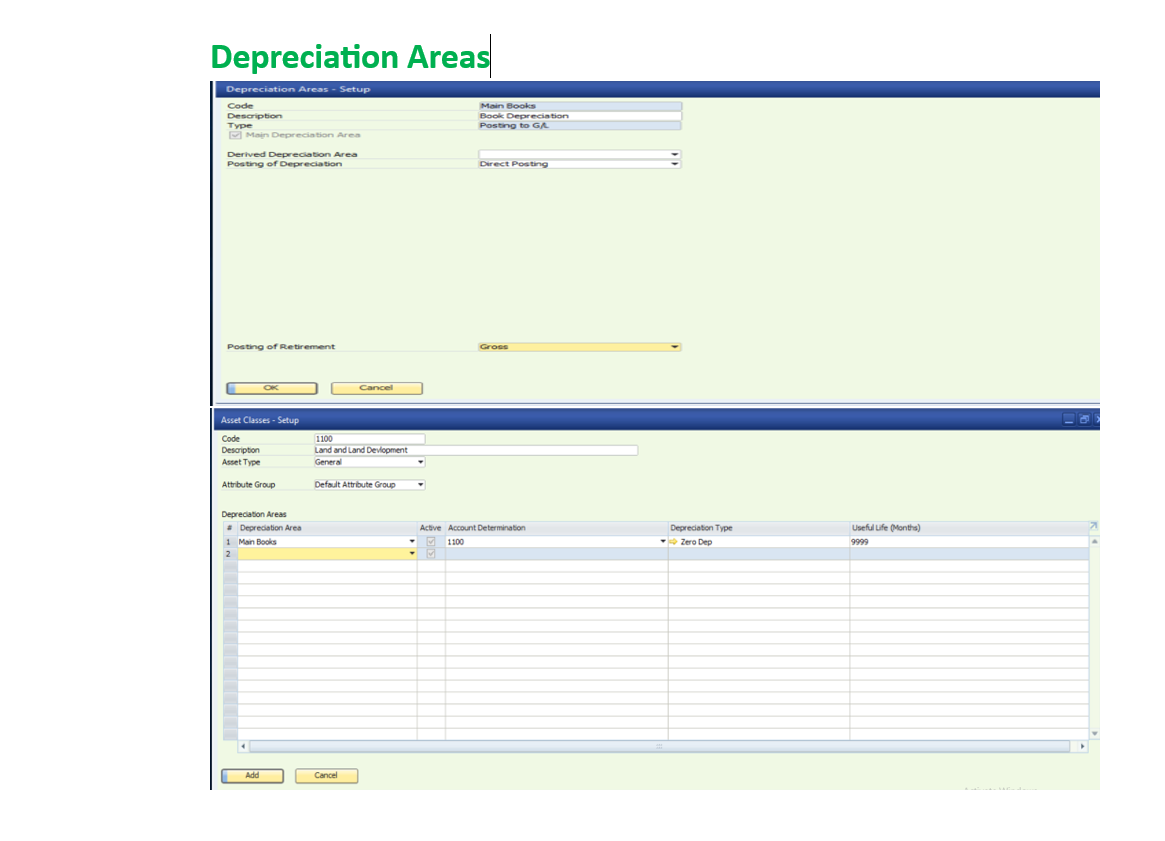
SAP B1 Session Thirteen
Account Deternination
- Topics covers
- Modify Chart of account
- For depreciation transaction Dr. Deppreciation Expenses Cr. Accumulated Depreciation
- Create account determination no. comparing to general leadger
- Create Asset Master Data
- For direct Capitalization dr. Asset Cr. Asset Acuisition Clearing Account Next Dr. Asset Acuisition clearing Account , Cr. Vendor Account
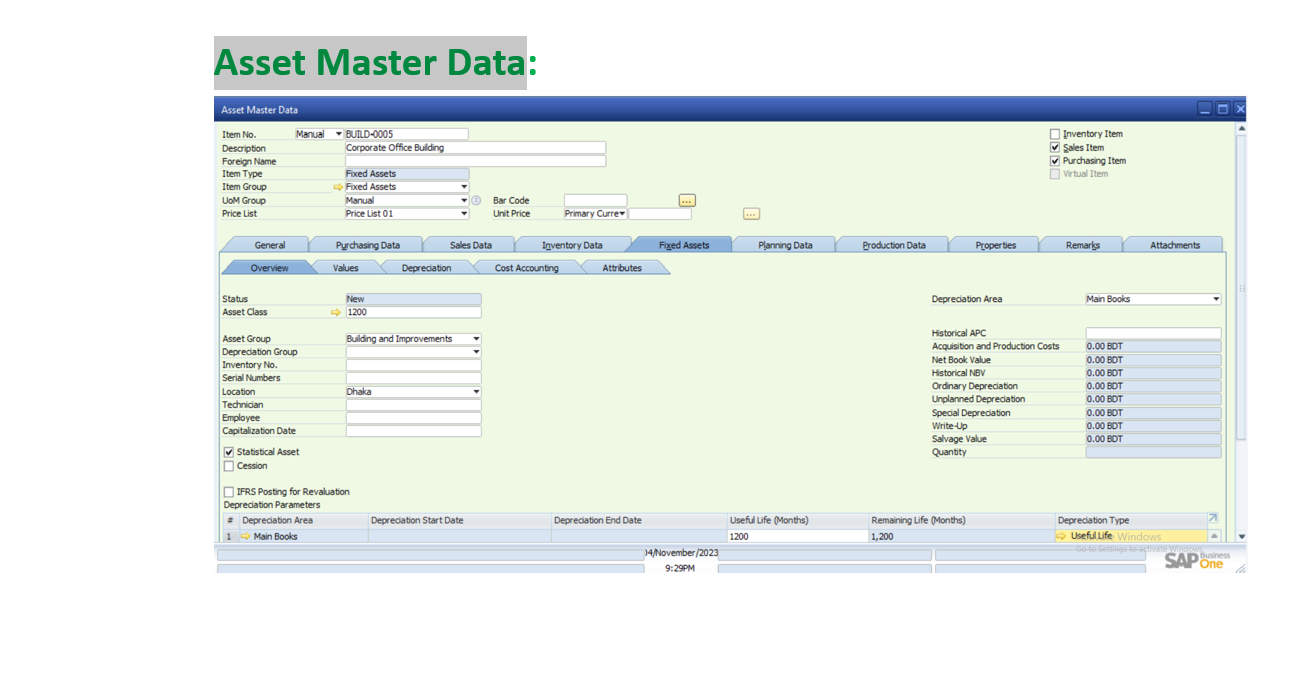
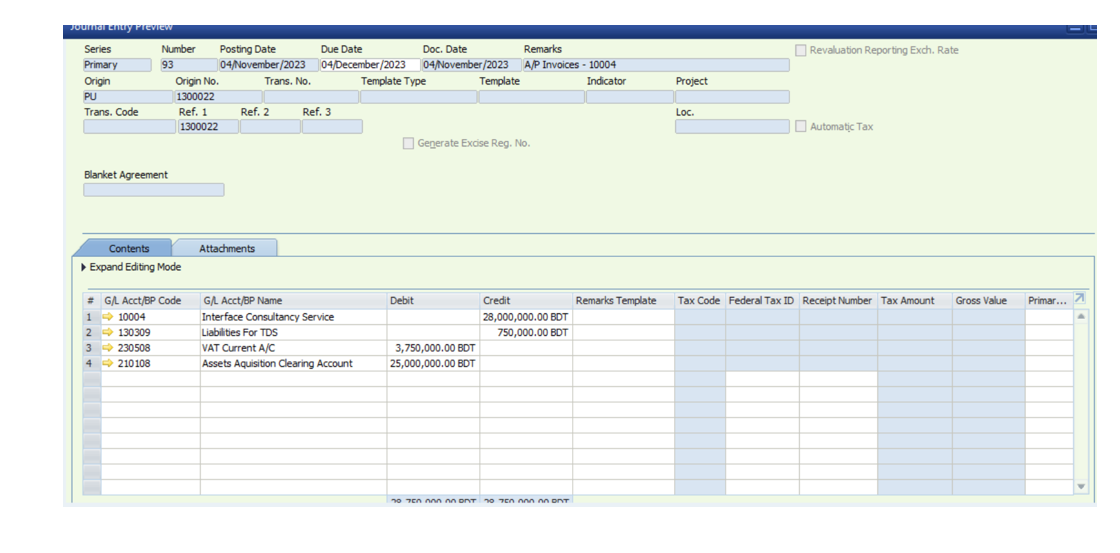
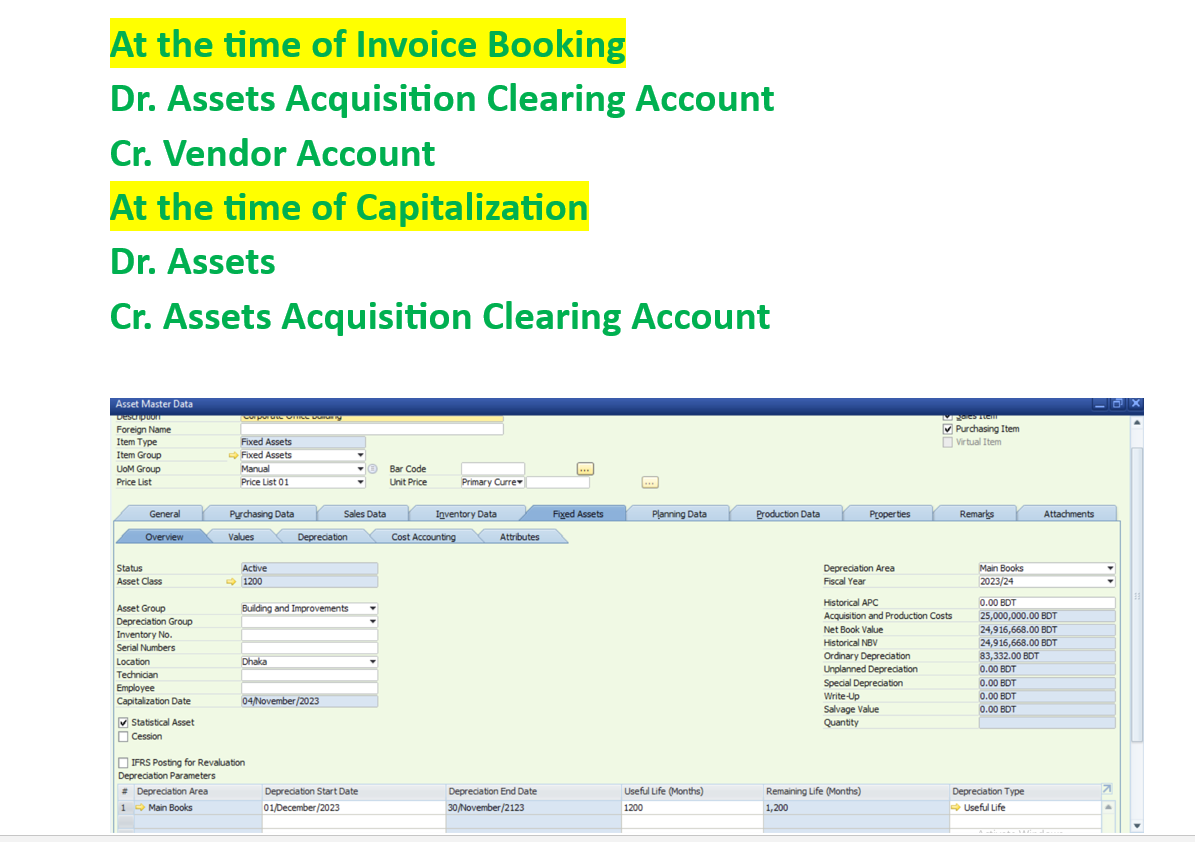
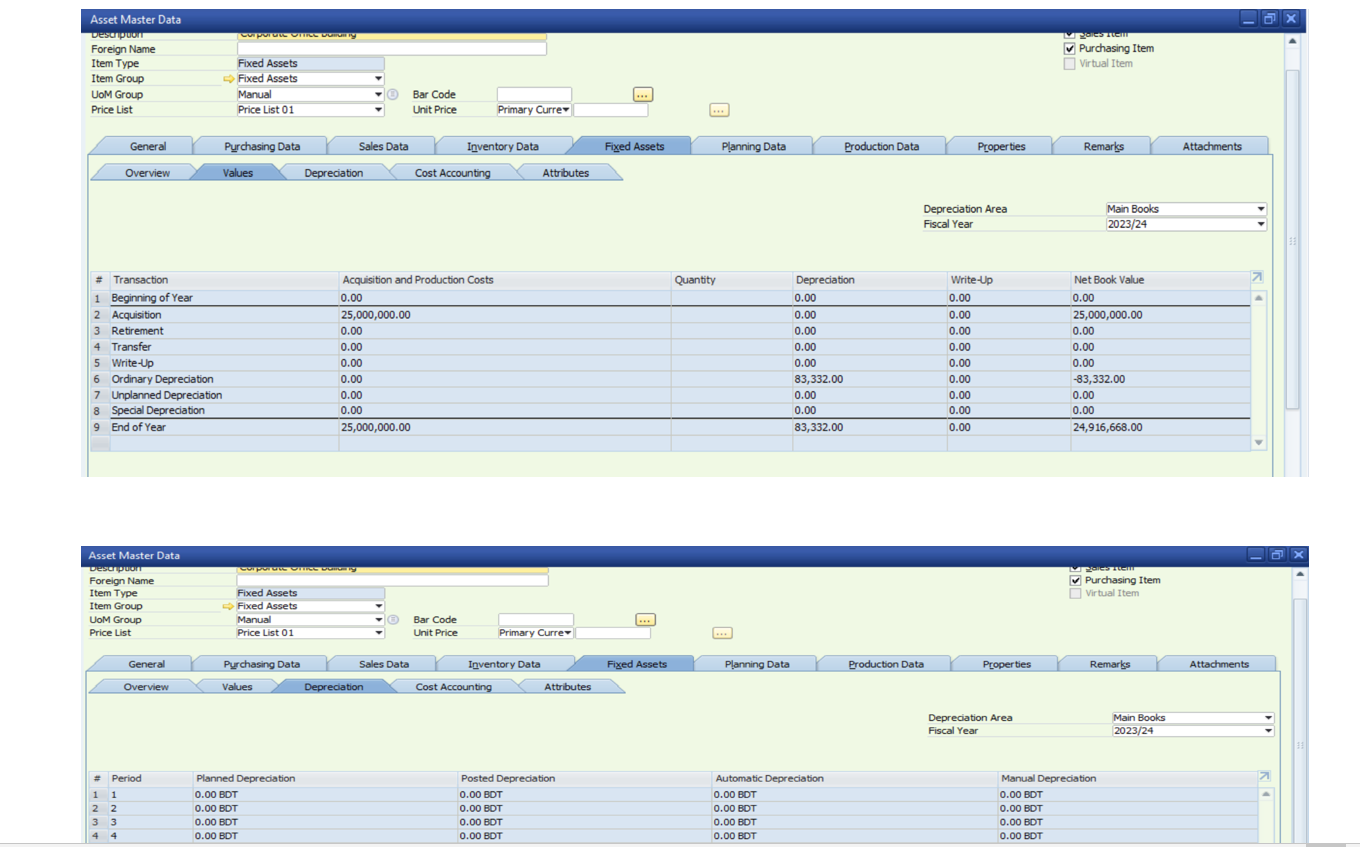
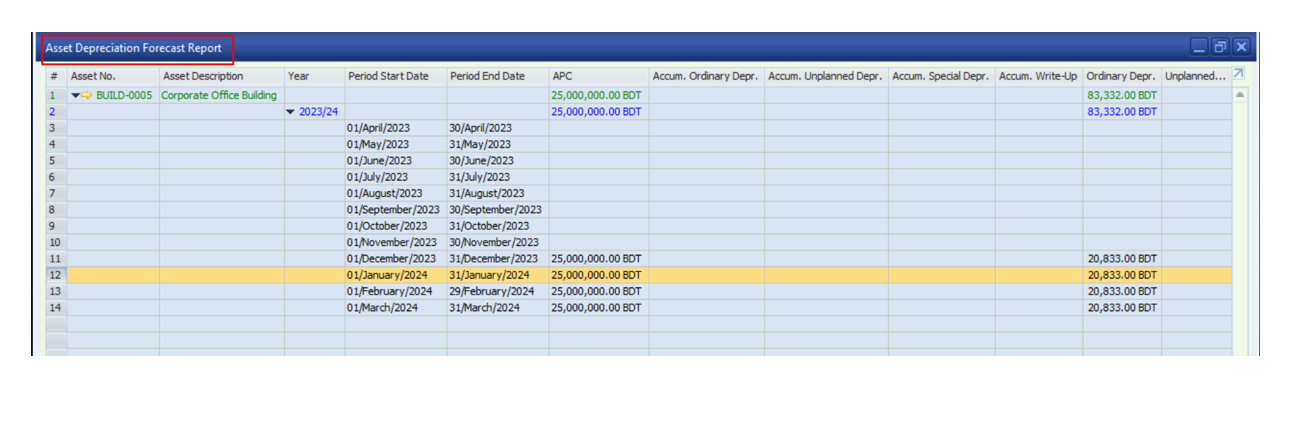
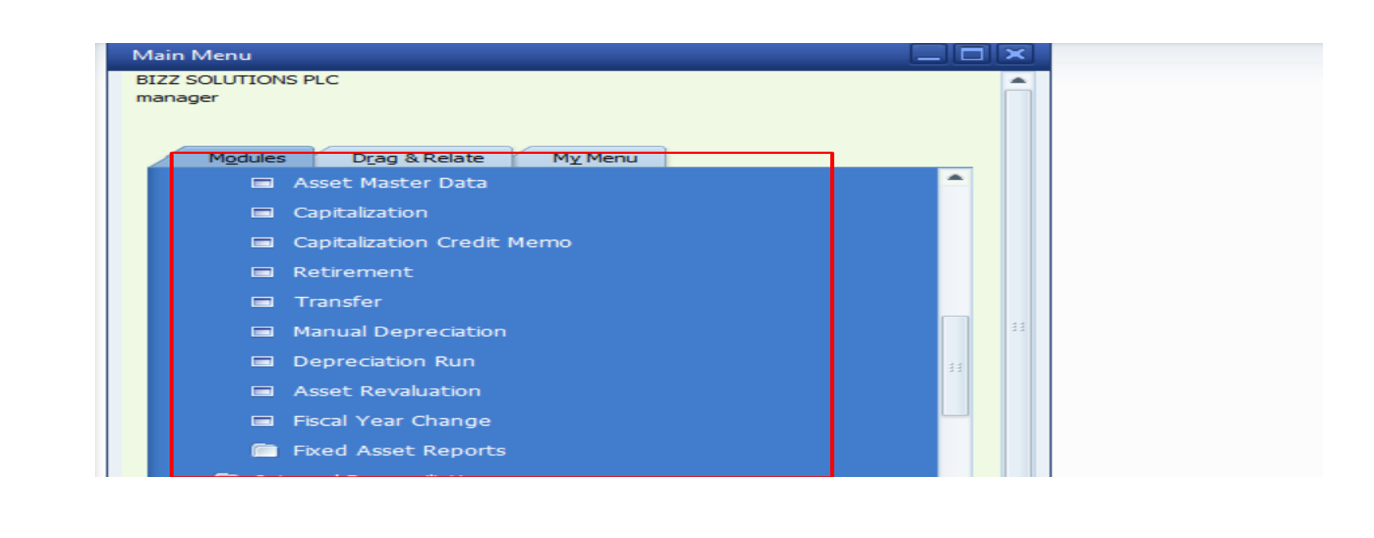
SAP B1 Session Forteen
Same as Thirteen
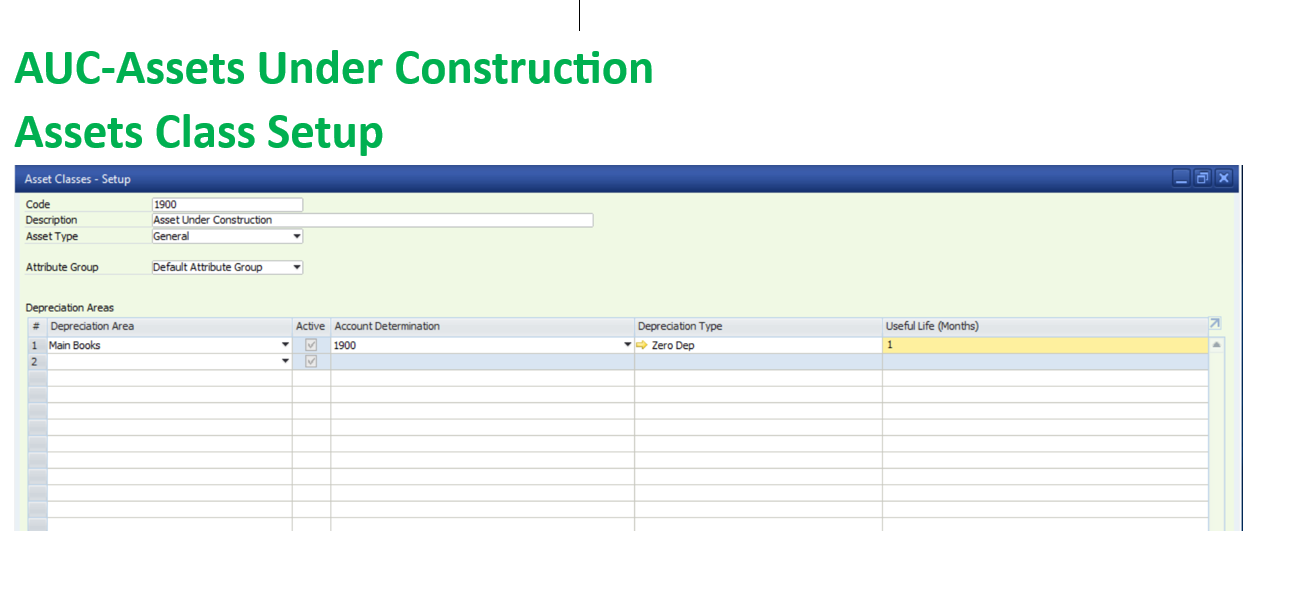
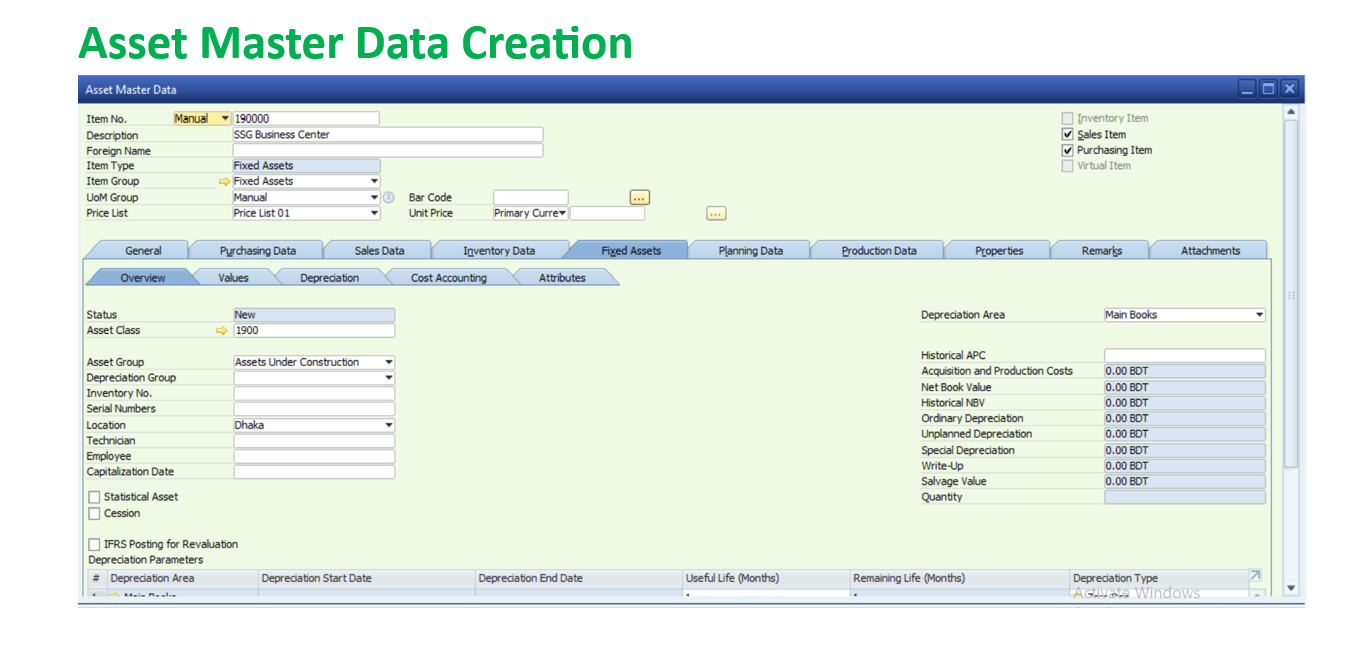
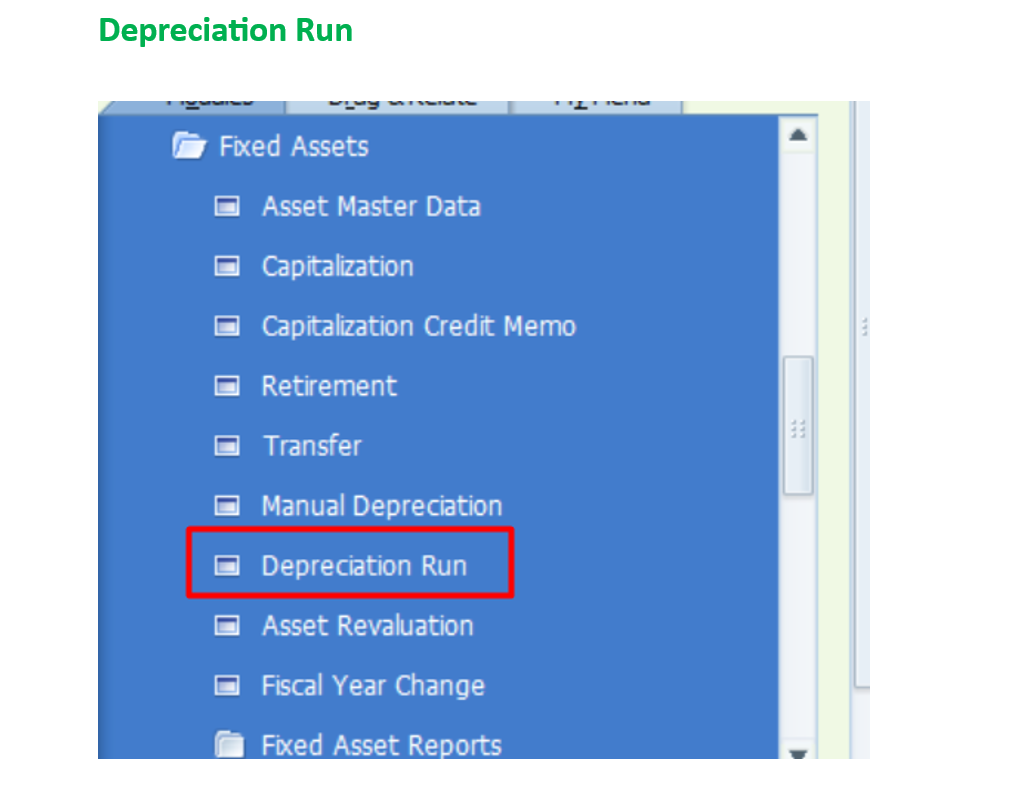
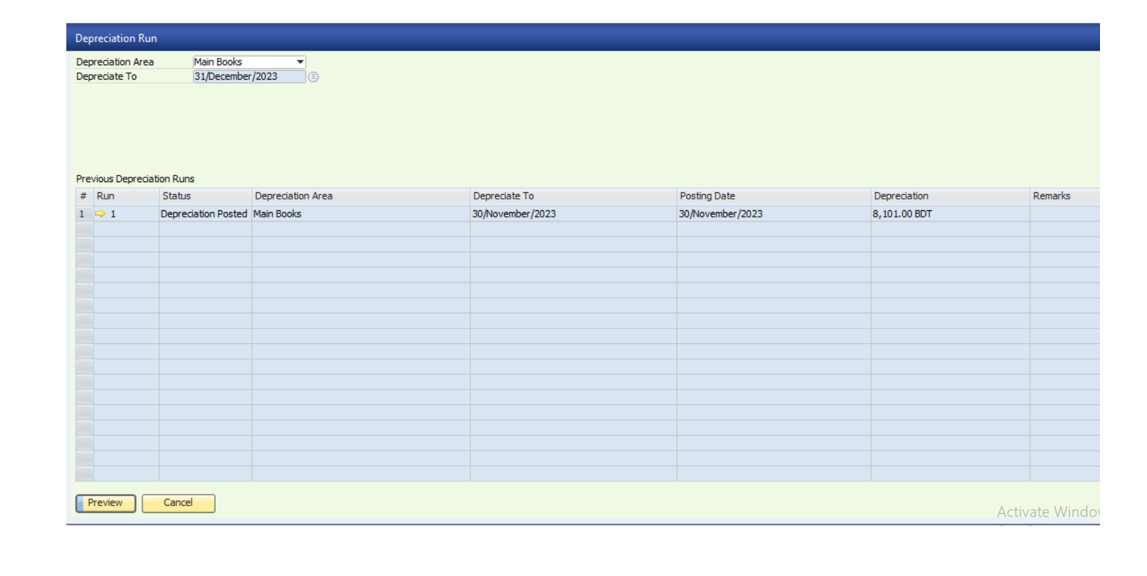
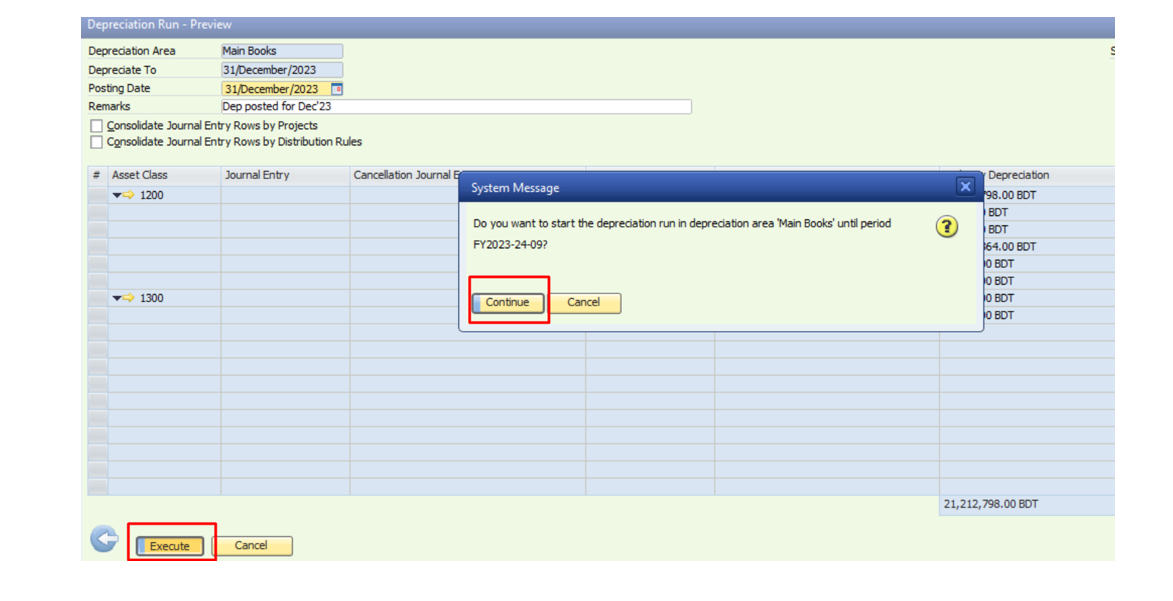
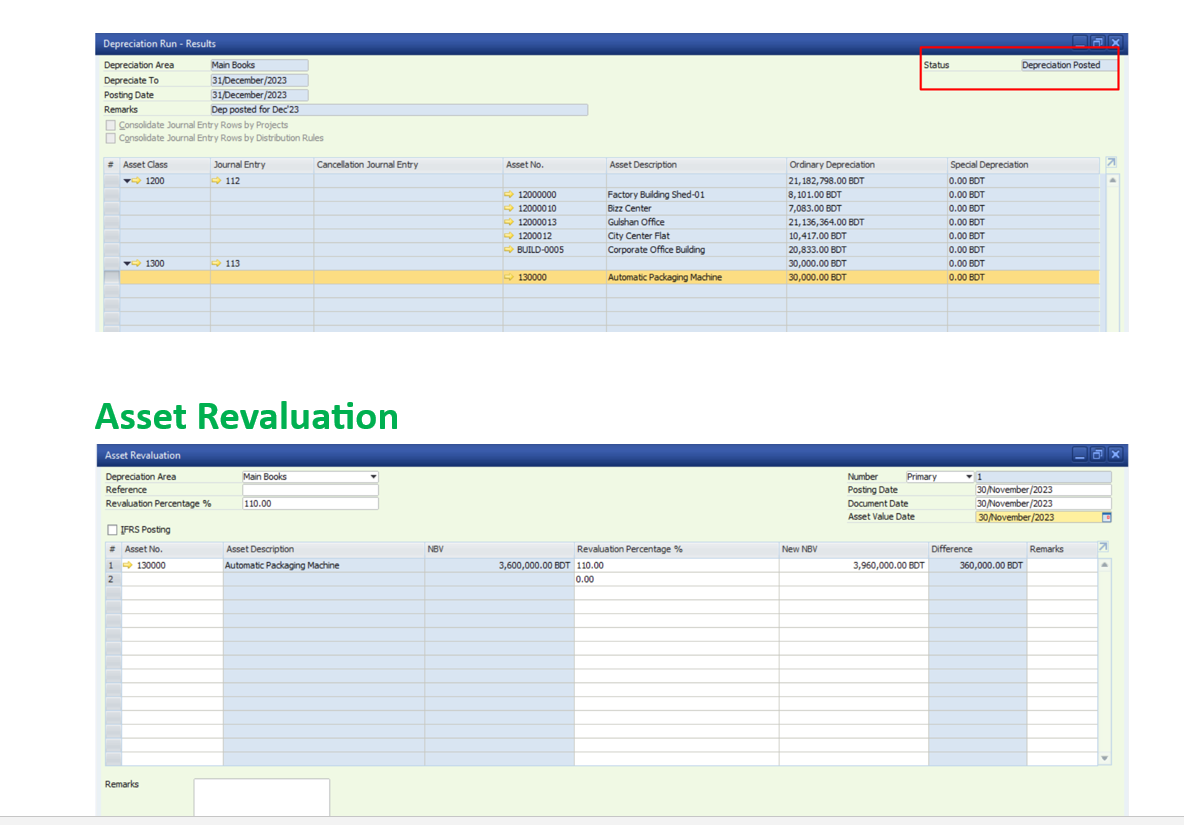
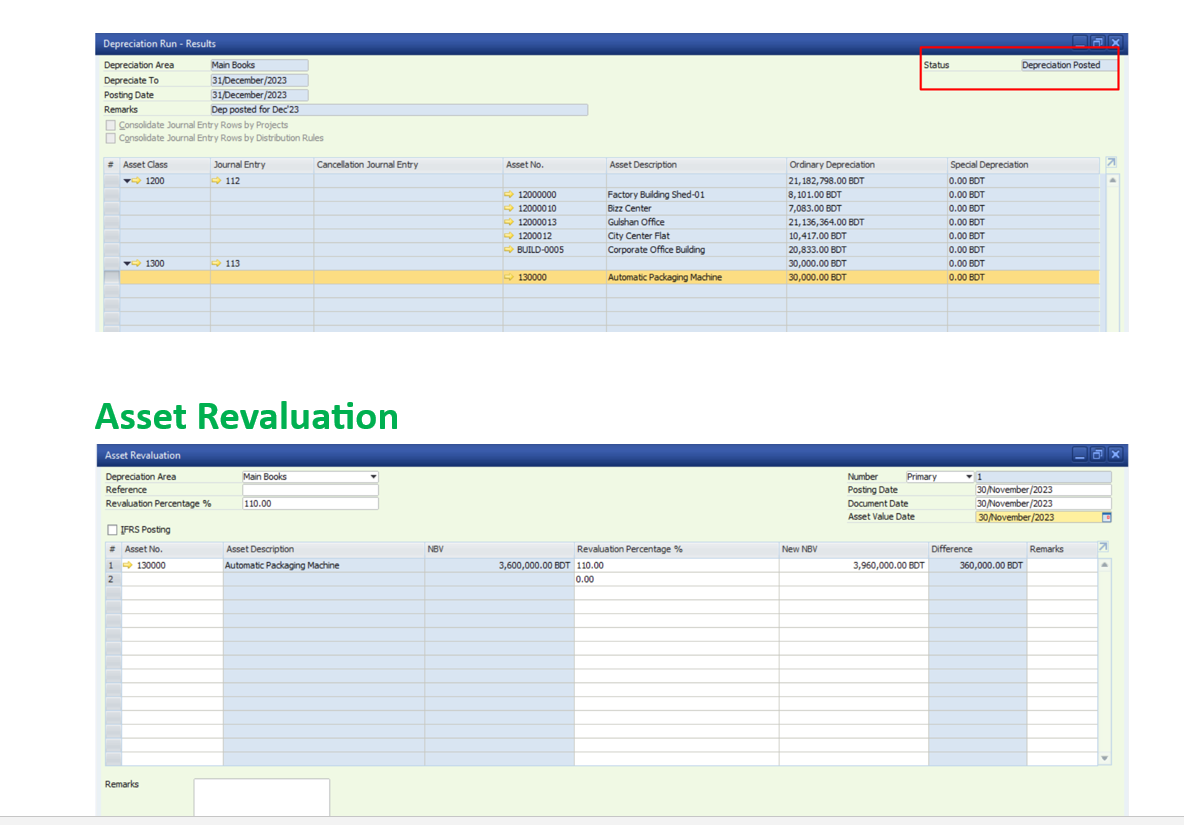
SAP B1 Session Fifteen
Production Cost
- Topics covers
- metarial cost(MC)/Finish good(FG)/Bill of metarial = Row Matarial(RM)+Packing Metarial(PM)+ Overhead(OH)
- Standared/Resource cost elements:labour/hours,power/hr,maintanance/hr,depreciation/hr, other head/hr
- metarial cost + Resource cost = product cost
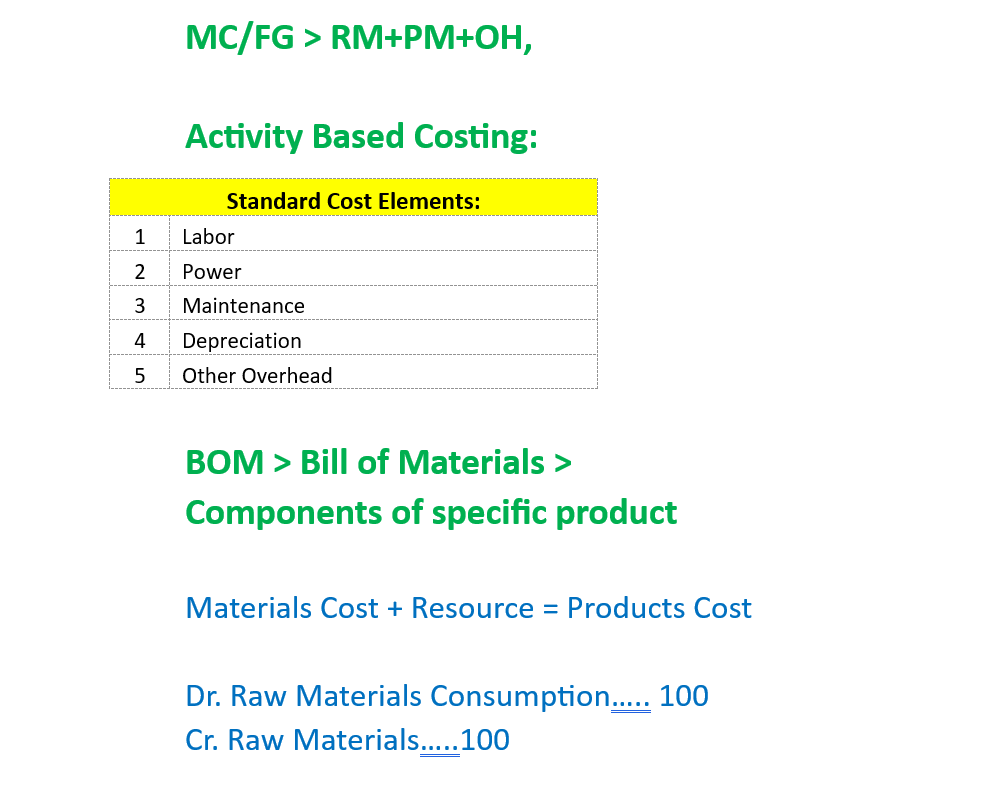
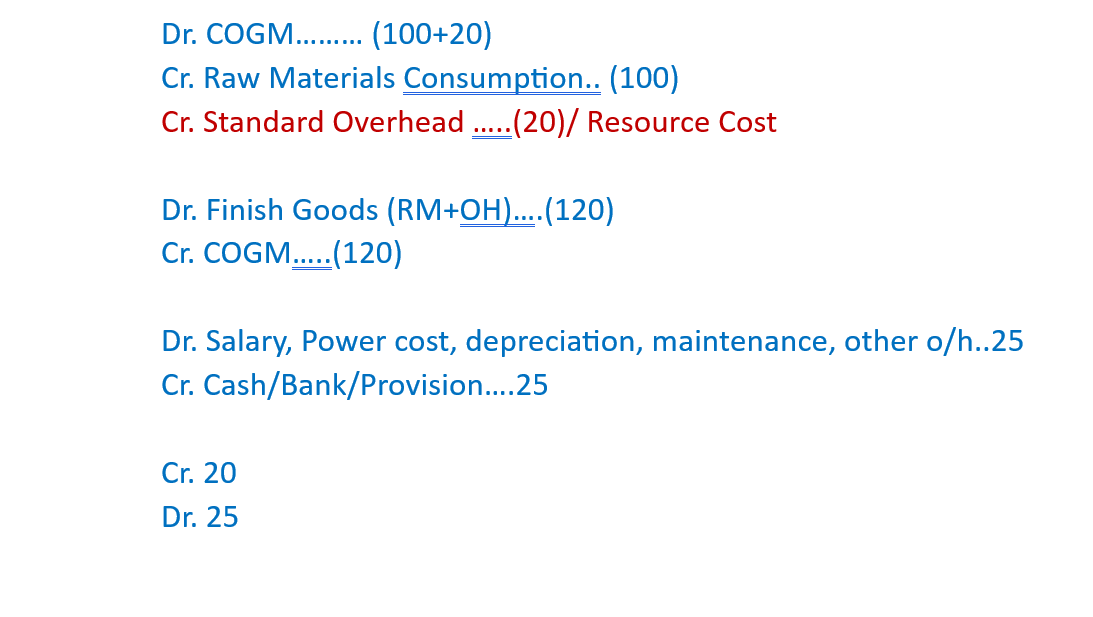
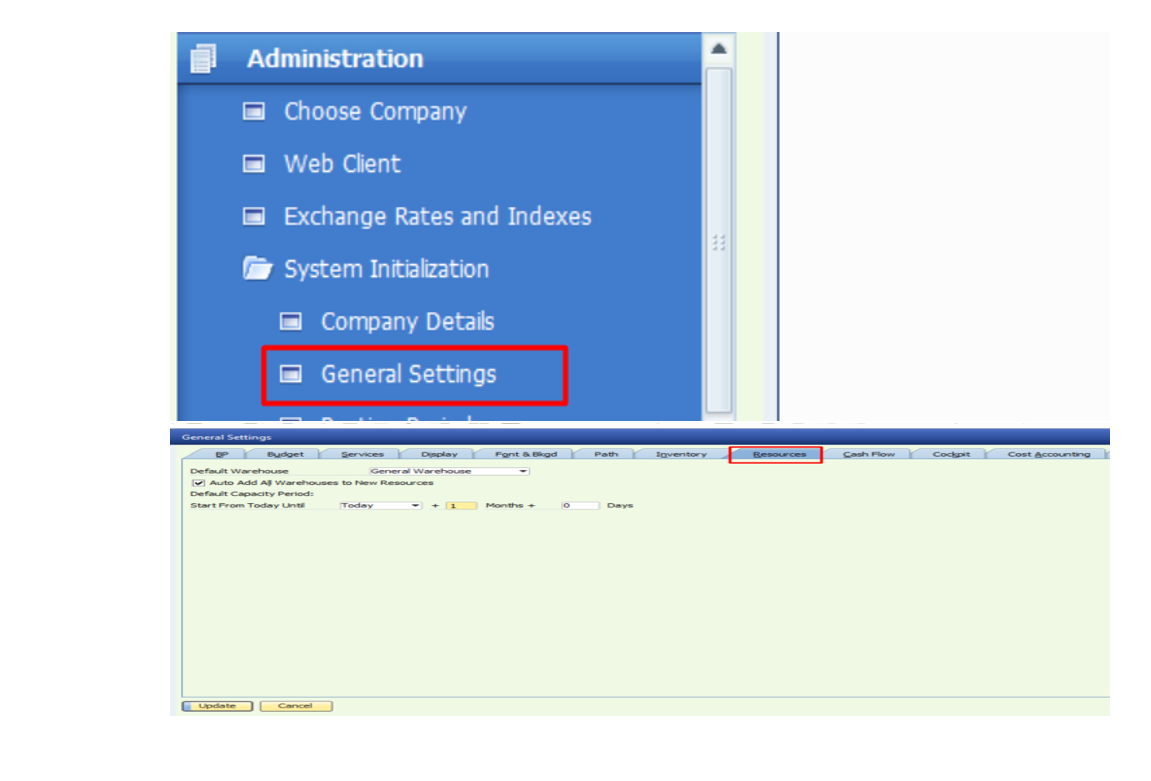
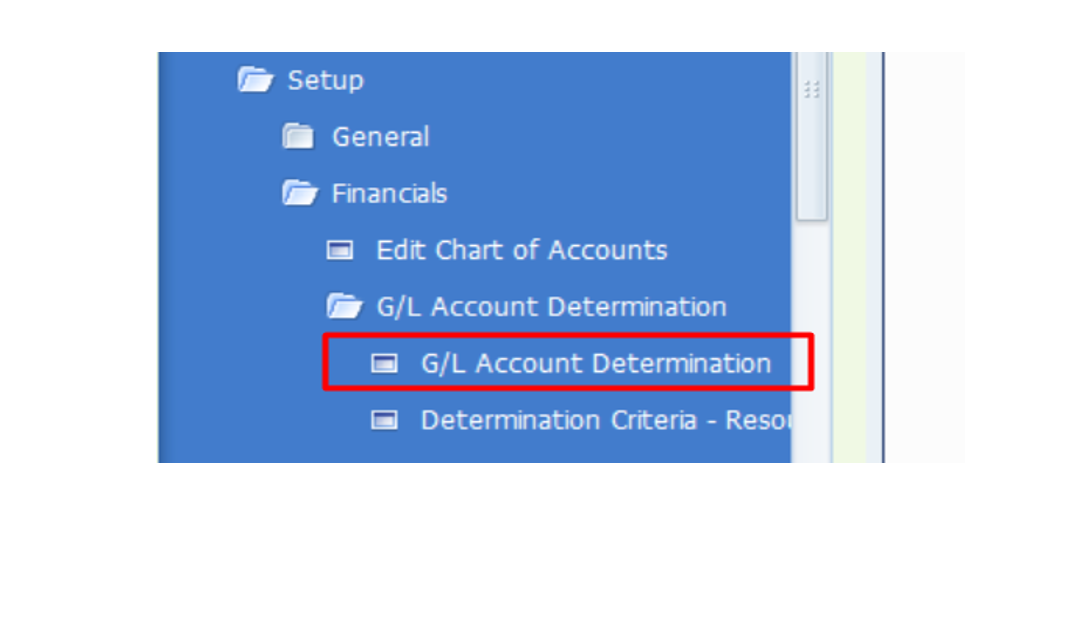
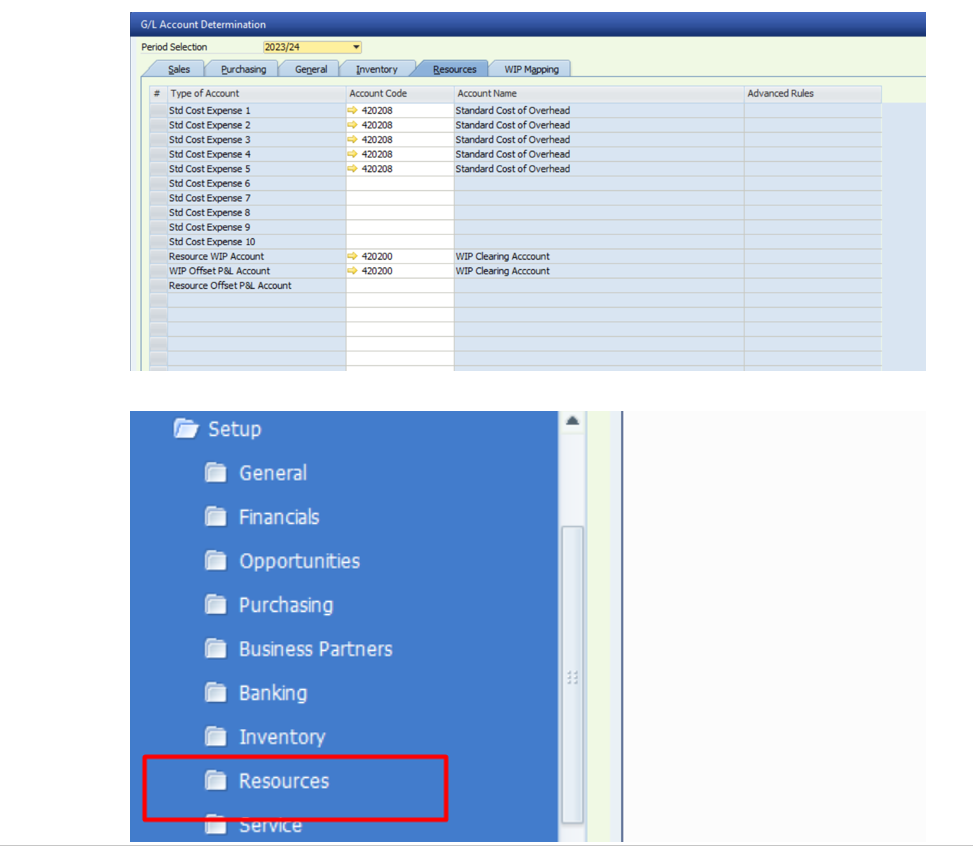
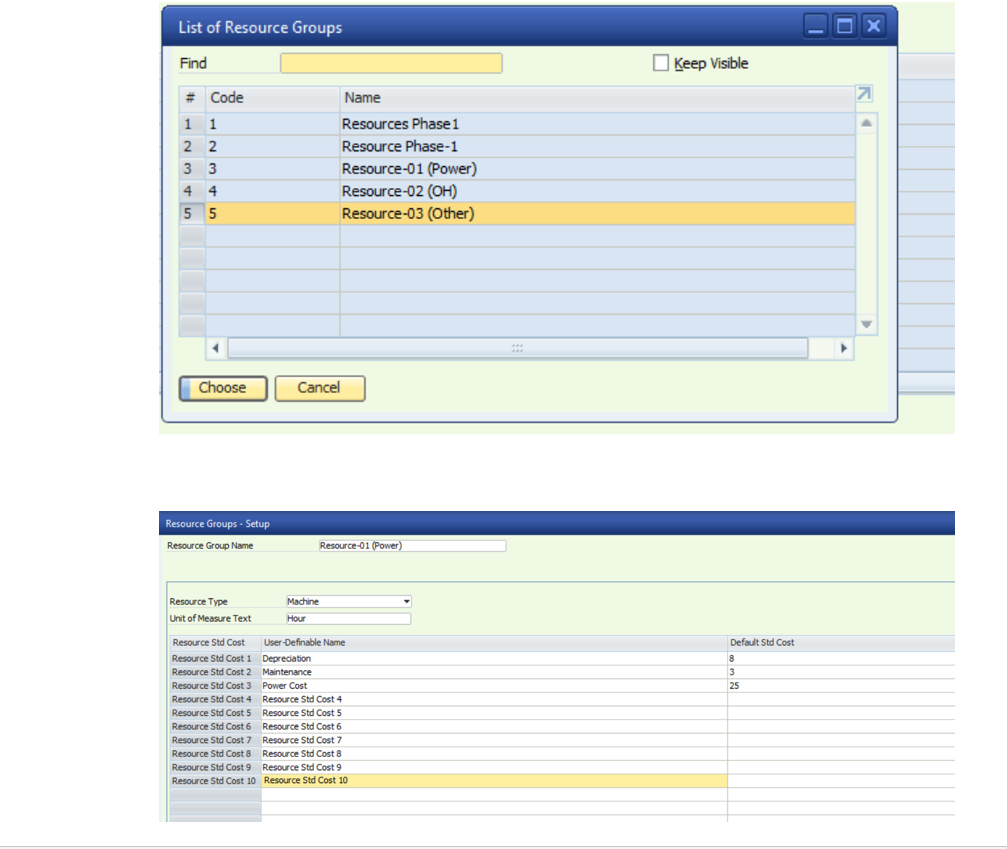
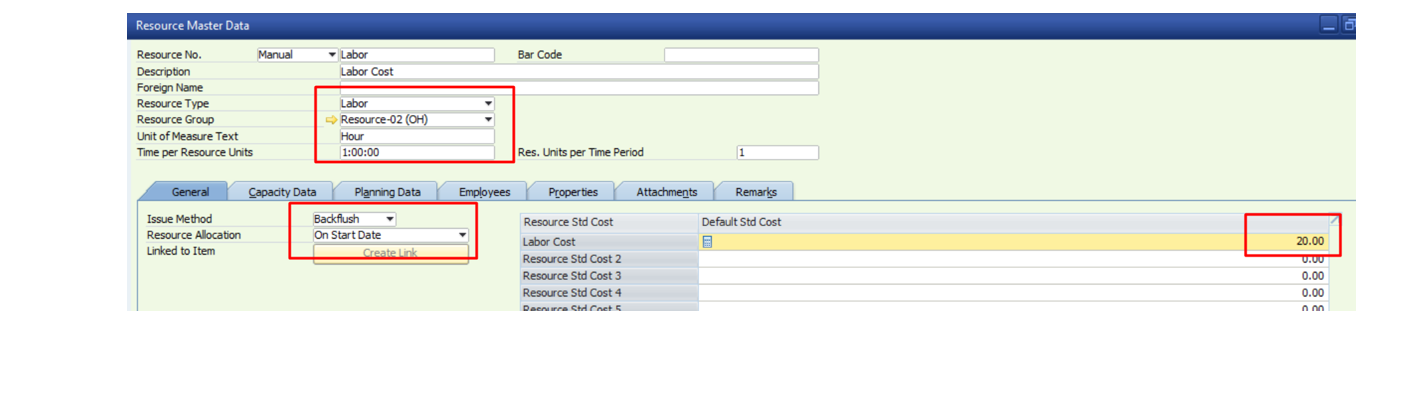
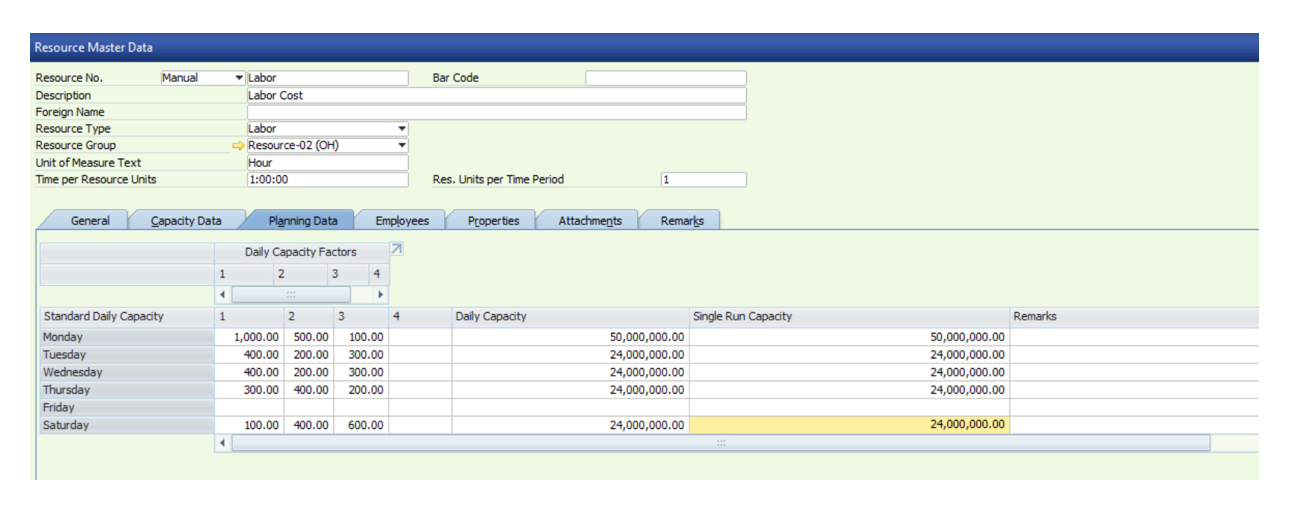
SAP B1 Session Sixteen
Production bill of metarial
- Topics covers
- process of bill of metarial
- Create bill of metarial
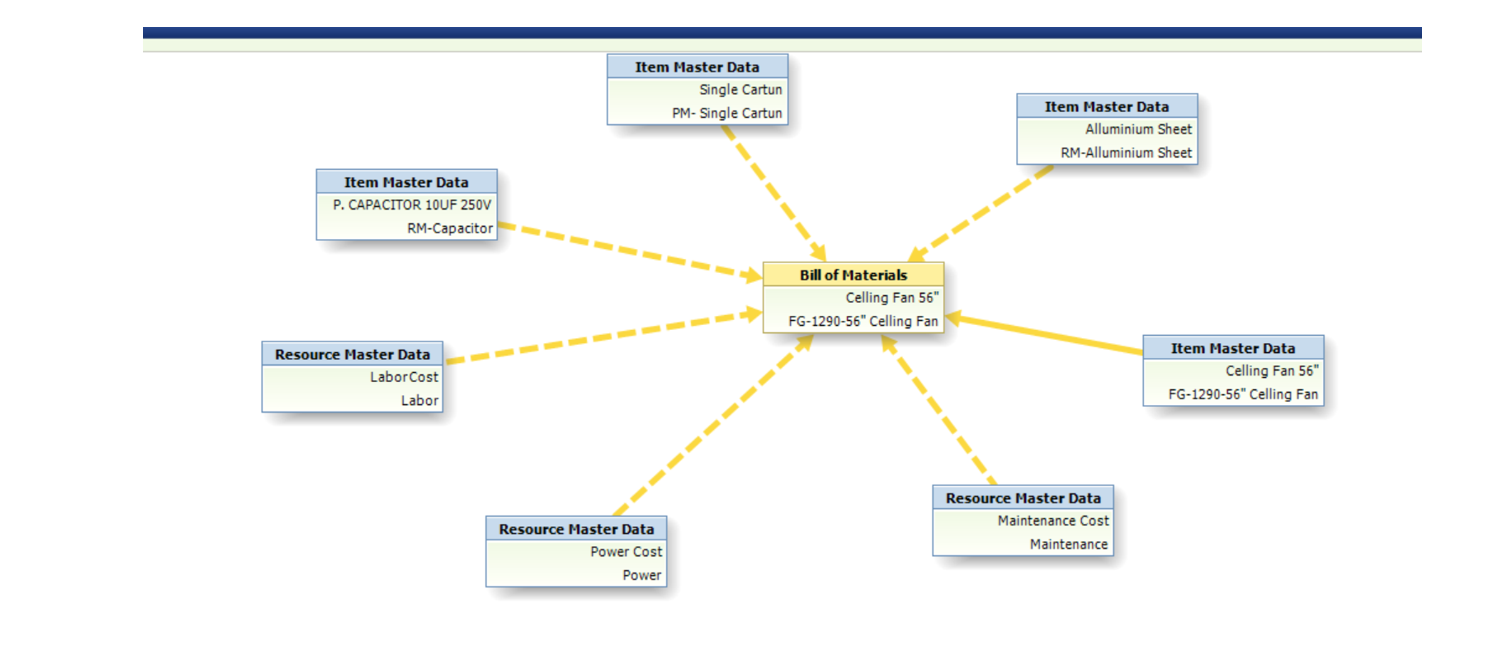
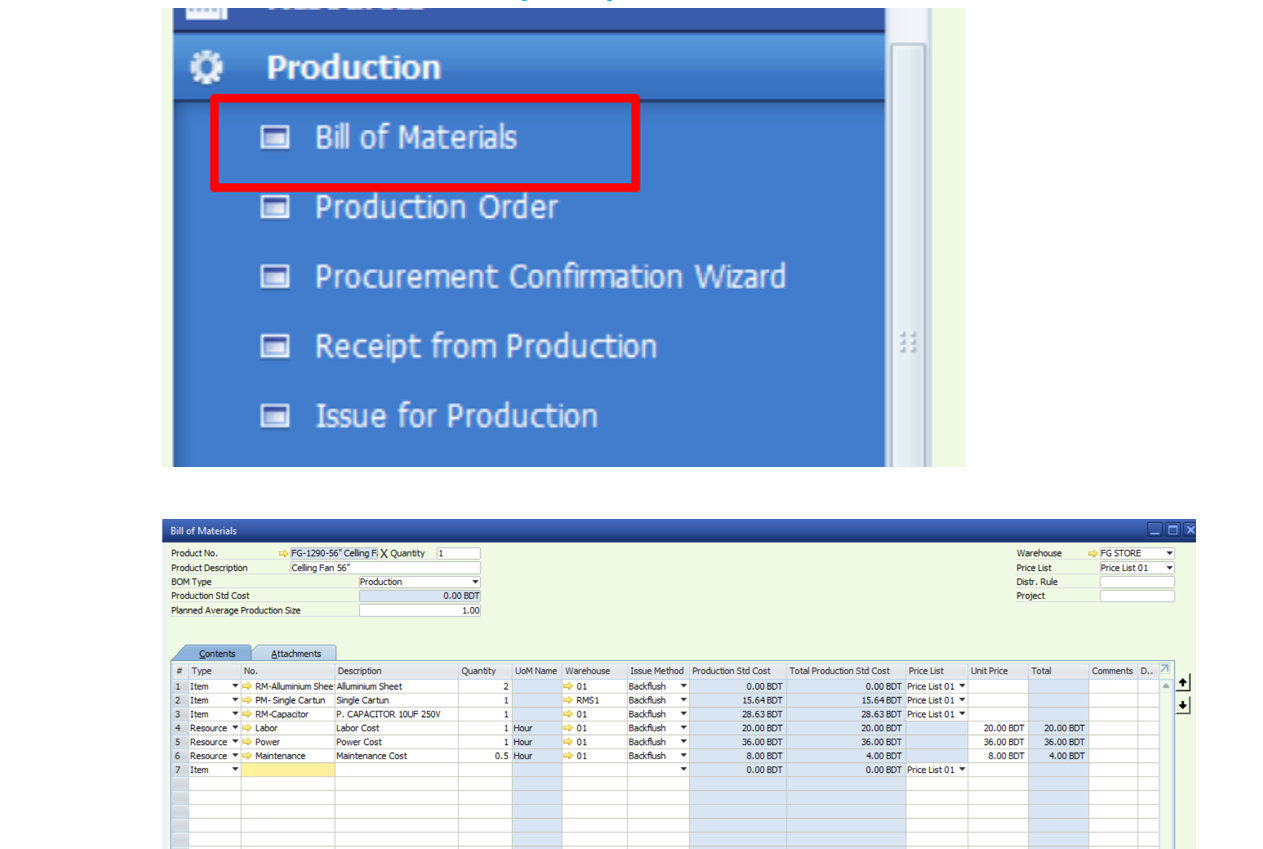
SAP B1 Session Seventeen
Production order
- Topics covers
- process of production order
- create Invoice